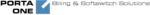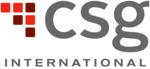Yes, most current billing software can be accessed from numerous devices and platforms, allowing businesses to manage their billing processes remotely. Cloud-based invoicing software allows customers to access it from any internet-connected device, including computers, tablets, and smartphones, independent of operating system. This enables organizations to work more efficiently, boost collaboration, and conveniently manage their billing procedures.
List of 20 Best Billing Software
Twirll is a dynamic platform that revolutionizes business growth through automation. Our cutting-edge tools for operations and marketing effortlessly merge several sales channels, providing a comprehensive solution. Elevate your business with Twirlls...Read More Twirll
Calvi Professional is an acclaimed billing platform designed for multinational companies, enhancing customer satisfaction and increasing profitability. Trusted by top service providers, it leverages cutting-edge AI technology to transform billing dat...Read More Calvi Professional
Therabill is a and affordable therapy management software designed to streamline billing, scheduling, and documentation for therapy practices. Our user-friendly cloud-based platform empowers you to easily document sessions for behavioral health, ment...Read More Therabill
XaTTaX GST solution for your GST filing and reconciliation requirements. With its user-friendly interface, XaTTaX ensures precise and secured processing of transactions, with multiple layers of security. No matter the scale of your business, XaTTaX h...Read More XaTTaX GST
Retail Key - the leading invoicing software designed to optimize your business operations. Developed after extensive collaboration with 300 businesses over 13 years, Retail Key offers a seamless and personalized billing solution. Bid farewell to tedi...Read More Retail Key
Eclipse Billing, a billing platform that streamlines your billing processes by providing a centralized view of all billing data and customer account information. Developed and constantly improved for over 10 years, this platform is fully backed by In...Read More Eclipse Billing
TeleLink is data mediation software designed specifically for telecom businesses. Our software simplifies reporting and revenue management by consolidating and analyzing traffic records. With streamlined data collection and storage, TeleLink offers v...Read More TeleLink
Peddle Plus is a GST compliant billing solution for retailers in India. This user-friendly software is perfect for businesses of all sizes, whether operating from a single PC or multiple outlets nationwide. With its unmatched flexibility and efficien...Read More PEDDLE PLUS
GoFrugal Apparel & Footwear solution for businesses in the apparel, textile, clothing, and readymade garment industries. With cutting-edge features such as personalized barcoding and seamless stocktaking via PDA devices, it optimizes operations for e...Read More GoFrugal Apparel & Footwear
GOFRUGAL Pharmacy solution for pharmaceutical distributors, stockists, and super-stockists. This cutting-edge distribution management software optimizes processes such as sales, purchase, inventory management, re-ordering, financial accounting, and o...Read More GOFRUGAL Pharmacy
Invoicing by Wave is a invoicing tool for small businesses, freelancers, and entrepreneurs! With its user-friendly interface and endless invoicing capabilities, collecting payments has never been easier. Say farewell to manual invoicing and embrace h...Read More Invoicing by Wave
Retailgraph Restaurant is a POS software that is GST-compliant and tailor-made for restaurants and bars. This all-in-one management solution empowers you to seamlessly manage orders and ensure timely deliveries with a first-in-first-out approach. Say...Read More Retailgraph Restaurant
Alpha Retail Billing - the top accounting software for the retail sector. Simplify your accounting processes and create polished invoices and reports in multiple formats. Alpha has everything you need, from managing accounts to generating reports. Sa...Read More Alpha Retail Billing
Society Maxx is a and user-friendly software for managing apartments. Tailored for various types of societies, it is compatible with all Windows Operating Systems. This advanced software automates billing, accounting, and management operations for re...Read More Society Maxx
CSMS – solution for effortless management of your cold store and warehouse operations. This dynamic software is tailor-made for warehousing and cold storage businesses, equipped with all the essential tools to streamline processes and boost ef...Read More CSMC
FOUR BROTHERS SUB-OFFICE is a client management solution for service-based industries. Seamlessly create estimates, quotes, and contracts for maintenance services. Schedule future appointments and send SMS notifications to keep your clients informed...Read More FOUR BROTHERS SUB-OFFICE
PortaSwitch - an exceptional telecom software designed to streamline billing, provisioning, and customer management for service providers. Its cutting-edge capabilities and customizable platform allow for seamless integration and unmatched flexibilit...Read More PortaSwitch
Bill4Time Billing, the reliable and effective time billing software for businesses. Say goodbye to chaos with seamless time and expense tracking, efficient project and client management, and effortless invoice creation and delivery. Boost your produc...Read More Bill4Time Billing
24online solution for bandwidth management and internet billing. Ideal for ISPs and businesses in the hospitality industry, this software provides a seamless experience with customizable portals, efficient access control, and uninterrupted roaming. J...Read More 24online
CSG Singleview is a billing and revenue management system designed to streamline customer interactions and optimize financial performance. With its robust features, businesses can easily manage intricate billing processes and effectively improve cust...Read More CSG Singleview
Learn More About Billing Software
- What Is Billing Software?
- What Are The Recent Trends In Billing Software?
- Benefits Of Using Billing Software
- Important Factors To Consider While Purchasing Billing Software?
- What Are The Key Features To Look For In Billing Software?
- Why Do Businesses Need Billing Software?
- How Much Time Is Required To Implement Billing Software?
- What Is The Level of Customization Available In Billing Software?
- Which Industries Can Benefit The Most From Billing Software?
- Conclusion
What Is Billing Software?
Billing software is a program that simplifies and automates the process of creating and managing invoices for businesses of all sizes. It provides a variety of billing management tools, including the ability to create custom invoices, track payments, and generate reports. This program is a crucial tool for accountants and small business owners who want to streamline their billing process and save time and resources.
One of the primary advantages of using billing software is the ability to generate professional-looking invoices that can be modified with company logos, branding, and custom fields. This not only improves your company's overall presentation, but it also adds a sense of professionalism, which can assist create client trust and loyalty. Another benefit of billing software is its capacity to track payments and send reminders for delinquent invoices.
This not only promotes healthy cash flow but also reduces the danger of late payments. Furthermore, many billing software solutions provide several payment choices, making it easier for customers to pay online. One of the most important features to look for in billing software is the ability to generate reports and insights into your company's financial health.
These reports give useful information such as outstanding invoices, top-paying clients, and revenue patterns, allowing you to make more educated decisions regarding your company's future. When selecting billing software, you must evaluate its ease of use and compatibility with your existing systems. Furthermore, ensure that the program provides secure and dependable data storage solutions to avoid any data breaches or the loss of critical information.
What Are The Recent Trends In Billing Software?
Billing software has become an indispensable tool for companies of all sizes and industries. It improves invoicing and payment processes, making it easier for businesses to handle their funds. With the ongoing improvements in technology, billing software has developed over time to meet the changing needs of businesses.
we'll go over the most recent billing software trends that every buyer should know about.
1. Cloud-Based Solutions: One of the most significant changes in billing software is the move to cloud-based solutions. With the development of remote work and the demand for flexibility, organizations are turning to software that can be accessed from anywhere. Cloud-based billing software, which allows users to view data and conduct operations from any device with an internet connection, is a popular choice among modern organizations.
2. Integration With Other Systems: Another trend in billing software is the integration of other systems. Businesses are looking for software that integrates easily with their current systems, such as accounting, CRM, and inventory management. This streamlines the process and eliminates the need for human data entry, lowering the risk of errors and saving time.
3. Subscription Models: Many billing software suppliers now provide subscription-based pricing structures rather than a one-time licensing price. This not only makes it more reasonable for businesses to utilize the software, but also assures that they always have access to the most recent updates and features at no additional expense.
4. Mobile Accessibility: In today's fast-paced environment, organizations must be able to access information and do activities on the go. As a result, mobile accessibility has become a key trend in billing software. Mobile apps or adaptable designs allow customers to manage invoices, payments, and other financial procedures from their smartphones or tablets, enabling greater flexibility and ease.
5. Automation And Artificial Intelligence: Automation and artificial intelligence (AI) have also found their way into billing software. These technologies can automate operations like invoicing, payment reminders, and data entry, decreasing the workload for personnel and reducing the possibility of errors. AI can also evaluate data and provide significant insights, allowing organizations to make more informed financial decisions.
Benefits Of Using Billing Software
Billing software is an essential tool for businesses of all sizes, from small startups to large corporations. It automates the process of invoicing and receiving payments from customers, making it a valuable asset for any business looking to streamline their financial operations. In this buyer’s guide, we will discuss the top benefits of using billing software to help you make an informed decision.
1) Saves Time And Increases Efficiency: One of the biggest advantages of using billing software is that it saves you time and makes your billing process more efficient. With automated invoicing, you no longer have to spend hours creating and sending out invoices manually. This not only frees up valuable time for you and your team but also reduces the chances of human error.
2) Improves Cash Flow Management: By automating your billing process, you can ensure that invoices are sent out promptly, and payments are received on time. This improves your cash flow management and allows you to stay on top of your financials. You can also set up automatic reminders for overdue payments, reducing the risk of late or missed payments.
3) Tracks Invoices And Payments: Billing software comes with robust tracking features that allow you to monitor the status of your invoices and payments in real-time. You can easily see which invoices have been paid, which are overdue, and which are still pending. This helps you stay organized and stay on top of your finances.
4) Customizable Invoicing: Depending on the software you choose, you can customize your invoices to reflect your brand and include all the necessary details. This gives your business a professional image and helps build trust with your customers.
5) Integrates With Accounting Systems: Billing software integrates with popular accounting systems, such as QuickBooks and Xero, making it easier to manage your financials. This eliminates the need for manual data entry and reduces the chances of errors.
6) Provides Data Insights: With billing software, you have access to detailed reports and analytics that give you valuable insights into your business's financial health. This data can help you make informed decisions and identify areas for improvement.
7) Improves Customer Experience: Billing software allows you to easily send invoices via email, making the process convenient for your customers. They can also view and pay their invoices online, reducing the hassle of traditional paper-based invoicing. This improves the overall customer experience and can lead to higher customer satisfaction.
Important Factors To Consider While Purchasing Billing Software?
When it comes to choosing billing software, there are a few key elements to consider to ensure that you choose the best choice for your company. As a buyer, keep in mind that not all billing software is the same, and what works for one organization may not work for another. To make an informed decision, here are some crucial considerations to consider when selecting billing software:
1. Features And Functions: The billing software's features and functions are the most important factors to examine. It is critical to establish the services you require, such as invoicing, time monitoring, inventory management, and so on. Create a list of all the features that are critical to your business and use it as a reference when comparing different software options.
2. Scalability: Scalability is a key consideration when selecting billing software. As your company grows, you want to ensure that the software can adapt to the changing needs of your organization. Look for software that allows you to simply add users, upgrade plans, and personalize features as your company grows.
3. User-Friendliness: The main point of utilizing billing software is to make your life easier, so choose software that is easy to use. The program should have an intuitive interface that is simple to use for you and the other team members who will use it. Consider using demo versions or free trials to acquire a feel for the software before purchasing.
4. Integration And Compatibility: Before making a selection, make sure it is compatible with your current systems and applications. The billing software should work easily with your accounting software, CRM, and other business tools. This saves time and effort while entering data and reduces the possibility of errors.
5. Data Security: When working with sensitive financial data, security is critical to consider. Make sure the billing software you use has strong security features in place to keep your data safe from cyber threats. This includes data encryption, scheduled backups, and secure login options.
6. Customer Support: Regardless of how user-friendly a software is, there may be instances when you require assistance or have technical difficulties. This is where strong customer service comes in. Make sure the billing software you chose provides dependable and timely customer assistance via many channels such as phone, email, or live chat.
7. Pricing: Finally, analyze the billing software's pricing. While it may be tempting to go with the lowest option, keep in mind that high-quality software is generally more expensive. To establish whether the software is a reasonable investment for your company, assess its value and compare it to its cost.
What Are The Key Features To Look For In Billing Software?
When choosing the best billing software for your business, it is critical to evaluate the major aspects that will best meet your requirements. In this buyer's guide, we'll go over the main features to look for in billing software so you can make an informed purchase.
1. Invoicing And Billing: Since the major goal of billing software is to streamline the invoicing process, it should contain features like personalized invoices, automated billing, and payment tracking. This enables you to efficiently produce and send invoices, track payments, and generate reports for better financial management.
2. Integration And Compatibility: Make sure the billing software works with your existing systems and applications, such as accounting, CRM, and payment gateways. This will help to reduce data entry and guarantee that all of your business operations are seamlessly integrated.
3. Automation And Customization: Look for billing software that includes automation and customization features. This will save you time and effort by automating recurring invoicing and offering configurable invoice and report templates.
4. Tax And Compliance Management: A decent billing software should include tax-related capabilities such as automatic tax calculation and tax reporting. It should also adhere to applicable legislation and standards, such as GDPR and PCI-DSS, to guarantee that your company is compliant.
5. Customer Management: Customers are the heart of any organization, therefore make sure the billing software has customer management functions. This can include customer profiles, contact information, payment history, and the ability to send reminders for past-due payments.
6. Multi-Currency And Multi-Language Support: If your company works internationally, search for billing software that can handle multiple currencies and languages. This will make it easier for you to invoice and accept payments from overseas customers.
7. Analytics And Reporting: The billing software should have analytics and reporting tools to help you understand your company's financial performance. Sales reports, profit and loss statements, and aging reports can all be used to keep track of payment status.
8. Customer Assistance: It is critical to assess the amount of customer assistance offered by the billing software provider. Look for phone, email, and live chat help, as well as tutorials and user guides.
9. Security and Data Backup: Because billing software handles sensitive financial information, it is critical to select a safe alternative that has data backup and recovery capabilities. This will protect your data in the event of a system breakdown or cyberattack. By taking these crucial aspects into account, you can choose the best billing software for your company's specific requirements and help you manage your money more successfully. When making your pick, keep your budget and business needs in mind, and don't be afraid to experiment with numerous options before settling on one.
Why Do Businesses Need Billing Software?
Billing software is an essential resource for organizations of all sizes and sectors. This program automates the billing process, making it faster, more accurate, and more efficient than traditional manual billing. It also has a number of tools that can help organizations streamline processes, save time and money, and enhance overall financial management. The primary reason that organizations want billing software is to optimize their billing processes.
Manual billing takes time and is prone to human error, which can cause delays and problems in the invoicing and payment collecting processes. Billing software solves these problems by automating the entire process, from creating invoices to tracking payments. This not only saves time, but also ensures that bills are sent on time and precisely, resulting in increased cash flow and stronger client relationships.
Another benefit of billing software is its ability to consolidate all billing-related data and operations. This implies that businesses can access all of their financial data in one location, making it easier to track payments, check overdue invoices, and generate reports. This level of organization also helps organizations comply with accounting and tax rules.
Billing software also has a number of other capabilities that elevate it above the status of simply creating and managing invoices. It may also generate estimates, manage recurring payments, maintain inventories, and interface with other business applications like accounting and customer relationship management (CRM) software. These capabilities not only streamline the billing process, but they also provide vital information into a company's financial health.
Aside from efficiency and simplicity, billing software provides a high level of protection for enterprises. It securely keeps sensitive financial data and enables easy backup and recovery of critical information. This gives business owners piece of mind, knowing that their financial information is secure and immediately accessible if necessary. Finally, billing software can save firms money over time.
Businesses can reallocate resources to other areas of their operations by minimizing the time and effort required for manual billing. The automated billing method also reduces the chance of errors, which can result in losses and costly client disputes.
How Much Time Is Required To Implement Billing Software?
When considering acquiring billing software, one of the most typical worries purchasers have is the setup time. Many factors can influence the timeframe, so it is critical to have a solid idea of what to expect. In this buyer's guide, we'll look at how long it typically takes to establish billing software and what factors influence it. The time necessary for implementation will vary depending on the software's complexity and your company's specific requirements.
A simple billing software for small organizations may usually be developed in a few weeks, whilst more comprehensive systems for large enterprises may take several months. The first step in the installation process is to identify and map your business requirements to the software's functionality. If you have a good understanding of your requirements and the software's capabilities, this should just take a few days.
Next, the implementation team will tailor the software to your specific business procedures, such as creating invoicing templates and integrating with other systems. This can take anywhere from a few weeks to many months, depending on the intricacy of your business procedures. Data migration is another critical step that might impact implementation timelines.
If you have a large volume of data to transfer from your old system to the new billing software, it can take a long time. To ensure accuracy and efficiency, the data migration process should be handled by a dedicated team. Once the customisation and data migration are finished, the implementation team will thoroughly test the system to guarantee it is working properly.
This process can take anything from a few days to a few weeks, depending on how sophisticated the software is. Training is the last phase in the implementation process. To ensure a smooth transition and reduce the learning curve, your team must be instructed on how to utilize the program. The time required for training will be determined by the size of your team and their experience with the software.
Overall, the time required to develop billing software varies greatly, from a few weeks to many months. To guarantee a smooth and effective deployment process, keep a realistic timeframe in mind and interact with the software vendor often.
What Is The Level of Customization Available In Billing Software?
When it comes to managing your business's finances, having a reliable billing software is crucial. Not only does it streamline your billing process, but it also helps you keep track of payments and invoices. However, not all billing software is created equal. One key factor to consider when choosing the right billing software for your business is the level of customization it offers.
we will delve into the different levels of customization available in billing software and how they can benefit your business.
1.Basic Customization: Most billing software offers basic customization options, such as adding your company logo, changing the color scheme, and including a personalized message on invoices. This level of customization allows you to maintain a consistent brand image and add a personal touch to your billing process. It is perfect for small businesses or startups that do not require extensive customization options.
2.Advanced Customization: For businesses that require more control over their billing process, there are billing software options that offer advanced customization features. These may include the ability to create custom fields, set up different payment terms for clients, and customize invoice templates. This level of customization is ideal for businesses that have more complex billing requirements or process a high volume of invoices.
3.Tailored Customization: Some billing software providers offer tailored customization options where they work closely with your business to understand your unique billing needs. They then customize the software according to your specific requirements, such as creating custom reports, integrating with other software, and developing automated billing processes. This level of customization is ideal for larger businesses or those with highly specific billing processes.
4.Benefits Of Customization: Having a high level of customization in your billing software offers numerous benefits, such as increased efficiency and accuracy in your billing process. It allows you to tailor the software to fit your business's unique needs, which can save time and reduce errors. Additionally, customization can improve the overall user experience and make it easier for your clients to understand and pay their invoices. It can also help you stand out from your competitors by offering a more professional and personalized billing experience.
Which Industries Can Benefit The Most From Billing Software?
Billing software is a valuable tool for businesses of all sizes and industries. However, certain industries can benefit more significantly from its features and capabilities.
In this guide, we will explore the industries that can maximize the benefits of billing software and how it can assist their operations.
1. Healthcare Industry: The healthcare industry is highly regulated, and properly managing billing is crucial for its financial stability. With the help of billing software, healthcare providers can accurately bill patients and insurance companies for services rendered. It can also streamline the claims submission and tracking process, reducing the risk of errors and delays.
2. Retail Industry: Retail businesses deal with a large volume of transactions daily, making billing a complex and time-consuming task. Billing software can automate the process and track payments, inventory, and taxes, providing accurate records for tracking revenue and expenses. It also offers features such as inventory management, purchase orders, and customer management, making it an all-in-one solution for retailers.
3. Legal Industry: Law firms handle a significant number of billable hours and expenses, making billing another crucial aspect of their operations. Billing software with time-tracking features can ensure that all billable hours are recorded and accurately billed to clients. It can also generate detailed invoices and track payments for easy financial management.
4. Consulting Industry: Consultants often work with multiple clients simultaneously and require a robust billing system to ensure accurate and timely billing. Billing software can track billable hours, expenses, and project budgets, providing a comprehensive overview of the consulting firm's financial health. It also offers customized invoicing and payment tracking features, making it an invaluable tool for consultants.
5. IT Services Industry: IT services businesses face constant pressure to deliver high-quality services while also managing their finances efficiently. With billing software, IT service providers can automate recurring billing and manage contracts, offering a seamless billing experience for both clients and the business. It also provides detailed reporting and analytics, helping businesses make data-driven decisions.
Conclusion
After conducting extensive study and analysis on various billing software choices, it is evident that this technology has the potential to significantly enhance payment procedures for organizations of all kinds. However, not all billing software is made equal, and you should carefully analyze your individual requirements before making a purchase. Based on our study, we recommend using billing software that includes invoicing, payment processing, and configurable reports.
It is also critical to select a reliable organization with a proven track record and prompt customer service. Consider the software's scalability and integration capabilities, since you want a solution that can expand with your company and interface seamlessly with your existing systems. Affordability is obviously an important consideration, as are any prospective add-on fees or contract obligations.
In conclusion, investing in billing software can significantly expedite and simplify your payment operations, resulting in enhanced efficiency and accuracy. However, careful analysis and thorough study are required to determine the best alternative for your organization. We hope this buyer's guide has helped you make an informed purchase that will benefit your organization for years to come.
Billing Software FAQ's
Can Billing Software Be Accessed Across Multiple Devices And Platforms?
Is Billing Software Future-Proof and Adaptable To Emerging Technologies Like Ai, Blockchain or Iot?
Yes, current billing software is intended to be future-proof and adaptable to new technologies. As the business landscape changes and new technologies emerge, billing software will adapt and embrace these improvements. AI, blockchain, and IoT technologies are already being integrated into billing software, resulting in more efficient and accurate billing procedures. Billing software will continue to evolve and adapt to new technology, making it a dependable and long-term solution for organizations.
Is There A Free Trial Offered To Assess Billing Software Before Committing?
Yes, many billing software firms provide a free trial period for potential customers to try out the program before making a purchase. This is an excellent way to analyze the software's functionality, usability, and fit with your company requirements. It also allows you to determine whether the program can properly manage your billing operations. Most free trials last 14 to 30 days, allowing you enough time to make an informed decision.
Does Billing Software Offer Data Security Features And Meet Regulatory Compliance Standards?
Yes, most billing software solutions include data security features like encryption and access controls to safeguard sensitive information. These programs also follow regulatory compliance standards such as HIPAA and GDPR to safeguard the security and privacy of client information. With regular upgrades and security safeguards in place, billing software offers a secure and compliant way to manage financial transactions.
Can Billing Software Integrate Seamlessly With Existing Tools And Platforms?
Yes, most billing software includes integration options, allowing it to work easily with your existing tools and platforms. This comprises accounting software, CRM systems, e-commerce platforms, and other tools. With integration, you can improve your billing process and reduce the need for manual data entry, lowering the risk of errors and saving you time and effort. Make sure to ask your billing software vendor for a list of compatible integrations.