Yes, Azure Management Tools may be accessed from various devices and platforms. These tools are cloud-based and may be used via a web browser from any device with an internet connection. Additionally, Azure provides cross-platform interoperability, letting customers to utilize these tools on a variety of operating systems, including Windows, Mac, and Linux. This provides easy access and ease for managing and monitoring your Azure resources from anywhere.
List of Best Azure Management Tools
QuickBooks Online, the premier accounting software for entrepreneurs and business owners. Streamline your financial management with its intuitive interface, top-notch security measures, and cutting-edge features such as Online bank connectivity and W...Read More QuickBooks Online
SureSync is a file management software that ensures seamless replication, synchronization, and archiving of data. Designed for businesses, it offers reliable solutions to streamline growth and maintain high levels of security and compliance. With Sur...Read More SureSync
IOP Azure Cloud is a choice for your cloud needs. As a leading Microsoft Azure Partner, we specialize in top-notch services such as Cloud Migration, Power BI, MongoDB, and DevOps. Our expertise lies in developing cutting-edge applications with the la...Read More IOP Azure Cloud
Site24x7 Azure Monitoring provides comprehensive monitoring for your Azure environment, delivering visibility into IaaS services and pinpointing performance issues through error correlation. Take control of your Azure applications with real-time moni...Read More Site24x7 Azure Monitoring
Cerebrata is a solution for efficiently managing multiple Azure resources. With its comprehensive features, this software simplifies the complexity of resource management in a centralized location. It is the preferred choice for optimized Azure manag...Read More Cerebrata
Azure VM, a solution for managing your businesss computing needs. This powerful platform offers a plethora of automation features to streamline tasks and boost efficiency. Its intuitive interface and flexibility make it easy to optimize your computin...Read More Azure VM
ParkMyCloud is a cloud management solution for efficient cost optimization. Leverage our advanced features to detect and eliminate idle resources, slashing your cloud expenses. Experience the impact of ParkMyCloud now with a complimentary demo. Join...Read More ParkMyCloud
Azure RTOS - a real-time operating system perfect for embedded applications. With its unrivaled performance, unbeatable reliability, and advanced security features, this OS streamlines development with its extensive toolkit. Easily integrate with Azu...Read More Azure RTOS
Azure VirtualNetwork is a network management solution designed to enhance connectivity and maintain high levels of security. By automating tasks and providing customizable options, this platform simplifies operations for businesses of all sizes. With...Read More Azure VirtualNetwork
Azure Database Migration: solution for a seamless transition to cloud databases. This groundbreaking tool simplifies and accelerates the migration process, enhancing efficiency and modernizing data management for enterprises. With user-friendly featu...Read More Azure Database Migration
Azure Lab solution for creating, organizing, and sharing virtual environments for development, testing, and training purposes. By utilizing Azure Lab, teams can collaborate effortlessly, increase productivity, and eliminate the need for costly physic...Read More Azure Lab
Azure Form Recognizer - an advanced AI tool that efficiently extracts text, key-value pairs, and tables from diverse documents. Streamline data entry, reduce errors, and seamlessly integrate with existing workflows for improved data management. Boost...Read More Azure Form Recognizer
Turbo360, now known as Serverless360, is a robust Cloud Management solution that aims to enhance your Azure environment by reducing costs and providing comprehensive monitoring capabilities. Take charge of your infrastructure and achieve significant...Read More Turbo360 (Formerly Serverless360)
Learn More About Azure Management Tools
- What Is Azure Management Tools?
- What Are The Recent Trends In Azure Management Tools?
- Benefits of Using Azure Management Tools
- Important Factors To Consider While Purchasing Azure Management Tools?
- What Are The Key Features To Look For In Azure Management Tools?
- Why Do Businesses Need Azure Management Tools?
- How Much Time Is Required To Implement Azure Management Tools?
- What Is The Level Of Customization Available In Azure Management Tools?
- Which Industries Can Benefit The Most From Azure Management Tools?
- Conclusion
What Is Azure Management Tools?
Azure Management products is a broad range of products that enable customers manage and monitor their Azure cloud environment. These solutions are crucial for businesses that use Microsoft Azure because they enable them to optimize and maintain Azure resources, control expenses, and assure security and compliance.
One of the primary benefits of Azure Management Tools is the ability to provide a centralized view of your Azure resources. This covers virtual machines, storage accounts, databases, and other resources, allowing you to simply track and manage them all from one area. This not only saves time, but also boosts overall efficiency by streamlining management procedures.
Another major feature of Azure Management Tools is their cost-management capabilities. These tools allow you to track your Azure expenditures, set budgets, and receive alerts when you exceed your budget. This helps organizations manage budgets and minimize unforeseen spending. Furthermore, Azure Management Tools include sophisticated security and compliance features.
These technologies assist you in identifying potential security threats, monitoring activity logs, and ensuring compliance with industry rules. This is especially important for firms that deal with sensitive data and must adhere to stringent security protocols. Azure Management Tools not only centralize management, control costs, and ensure security, but they also allow for automation.
This means that certain operations, such as resource scaling, can be automated, saving firms both time and effort. Automation can also help firms increase scalability and lessen the risk of human mistake. Overall, Azure Management Tools are required for effectively controlling and optimizing your Azure cloud setup. With capabilities such as centralized management, cost control, security, and automation, they provide enterprises with the tools they need to efficiently manage their Azure resources and meet their business objectives.
What Are The Recent Trends In Azure Management Tools?
Cloud computing popularity has risen in recent years, resulting in increased demand for efficient and effective management tools. As more enterprises choose Microsoft Azure as their preferred cloud computing platform, the need for Azure management solutions has increased significantly.
One of the most important trends in Azure management tools is the move toward automation. With the growing complexity of cloud infrastructures, manual management chores can be time-consuming and error-prone. As a result, many organizations are turning to solutions that automate procedures and workflows, allowing IT personnel to devote more time to strategic objectives.
Another development in Azure management tools is the incorporation of AI and Machine Learning (ML) capabilities. These technologies allow the tools to proactively identify possible issues and recommend solutions, thereby enhancing the overall health and performance of Azure settings. Furthermore, AI and ML can aid in cost management by studying usage trends and offering strategies to optimize resource allocation.
The rise of DevOps methodologies has had a significant impact on the Azure management tool industry. These technologies are now built to work smoothly with DevOps pipelines, enabling better cooperation between development and operations teams. This not only streamlines the deployment and management processes, but also enhances application agility and time-to-market.
Another trend to watch is the increased emphasis on security and compliance in Azure management tools. With an increasing number of cyber threats and a constantly changing regulatory landscape, businesses want solutions that can assure the security and compliance of their Azure resources. As a result, many management products now include capabilities like real-time threat detection, identity and access control, and compliance reporting.
Overall, recent trends in Azure management tools have centered on enhancing productivity, automating tasks, and strengthening security and compliance. As the need for cloud computing increases, we should expect to see even more unique solutions come on the market. When assessing Azure management solutions, keep these trends in mind and select the best option for your firm.
Benefits of Using Azure Management Tools
Azure Management Tools are vital for enterprises and organizations that use Microsoft's Azure cloud platform. These tools serve as a centralized management and monitoring platform for all parts of Azure, including virtual machines, apps, and databases. Businesses may use Azure management tools to streamline operations, increase efficiency, and improve their entire cloud experience. Let us take a closer look at the advantages of using Azure management tools.
1. Streamlined Management: Azure management tools provide a consolidated view of all your Azure resources, allowing you to manage and monitor them from a single dashboard. This unified solution reduces the need to navigate several interfaces and streamlines management duties, saving time and effort.
2. Increased Efficiency: Azure management tools enable enterprises to automate typical tasks like resource provisioning, deployment, and scaling. This automation not only speeds up these operations, but also minimizes the possibility of human error, resulting in increased efficiency and reliability.
3. Cost Savings: By leveraging Azure management capabilities, enterprises can optimize their cloud utilization while lowering expenditures. These technologies provide information about resource use, allowing businesses to identify underutilized resources and make required improvements, resulting in cost savings.
4. Improved Security: Azure management tools include powerful security capabilities like access control and threat detection to safeguard your cloud resources. These systems also generate compliance reports, which help firms meet regulatory standards and maintain data confidentiality.
5. Real-Time Monitoring: With Azure management tools, organizations can monitor their Azure resources in real time, giving them quick insight into the performance and health of their applications. This enables firms to proactively detect and address issues before they affect the user experience.
6. Scalability: With Azure management tools, enterprises can rapidly expand their resources in response to changing needs. This flexibility enables firms to respond swiftly to demand spikes and alter resource allocation as needed, resulting in excellent performance and reduced costs.
7. Seamless Integration: Azure management tools work seamlessly with other Microsoft tools and services, such as Azure Active Directory, to provide expanded capabilities. This connection enables enterprises to effortlessly manage user access, permissions, and authentication for their Azure resources.
Important Factors To Consider While Purchasing Azure Management Tools?
When deciding on the best Azure Management Tools for your company, there are several important elements to consider. With the rapid expansion of cloud computing and the rising complexity of commercial IT systems, having efficient and effective solutions for managing Azure resources is critical.
As you assess alternative options, keep the following crucial things in mind:
1. Scalability: One of Azure's key advantages is its scalability. As your business and Azure usage grow, you must verify that the management solution you select can handle the increased amount of resources without compromising performance.
2. Cost-Effectiveness: When acquiring Azure Management Tools, as with any other business investment, you must evaluate the cost. Look for tools with competitive cost and examine the ROI value they may provide to your company in terms of increased efficiency and productivity.
3. Compatibility: Choose a tool that is compatible with your current apps and systems. You don't want to encounter compatibility concerns, which can cause downtime and disruption in IT operations.
4. Robust Functionality: The Azure Management Tool's features and functionality are critical for simplifying and optimizing management activities. Look for solutions that provide a wide range of functionality, including resource monitoring, performance optimization, security management, and compliance reporting.
5. User-Friendly Interface: A user-friendly design enables your staff to quickly adapt to and efficiently use the management tool's functions. Look for tools with simple navigation and a visually appealing UI to boost use and efficiency.
6. Automation Capabilities: Managing Azure resources manually is time-consuming and prone to human mistake. Automation options included into the management application can significantly expedite and simplify procedures, saving time and lowering the chance of errors.
7. Support And Updates: Azure is continually growing, and the management tool you choose should be able to keep up with them. Look for tools that provide regular updates and technical assistance.
8. Security And Compliance: When managing Azure resources, security and compliance should be prioritized. Look for products with strong security features and compliance reporting capabilities to guarantee your resources are safe and in accordance with industry rules. By taking these criteria into account, you can make an informed decision about which Azure Management Tools best suit your business needs and help you leverage the benefits of Azure. Don't be afraid to request product demos or trials to thoroughly evaluate the tool's capabilities before making a selection. Finally, the correct management solution may substantially improve your Azure management experience while also helping your organization grow and succeed.
What Are The Key Features To Look For In Azure Management Tools?
When it comes to managing your organization's Azure resources, having effective and efficient management tools is essential. With Azure's ongoing expansion and change, it can be challenging to keep track of your resources and ensure they are optimized for performance and cost-effectiveness. Choosing the proper Azure management tools can make a significant difference in optimizing your procedures and accomplishing your objectives.
When evaluating Azure management solutions, consider the following critical features:
1. Multi-Cloud Management Capabilities: As more enterprises use various cloud providers, it is critical to have management solutions that can manage resources across many clouds. Look for tools that support several clouds, allowing you to manage and monitor your Azure resources as well as those from other cloud providers all in one spot.
2. Comprehensive Monitoring And Alerting: Azure management tools should include comprehensive monitoring features that enable you to track the performance and health of your resources in real time. Also, seek for technologies that provide customisable notifications to advise you of any possible concerns or cost overruns. This will allow you to solve issues before they arise and guarantee that your resources work smoothly.
3. Automation And Orchestration: To save time and improve business operations, seek for management systems that provide automation and orchestration capabilities. This allows you to automate typical processes and workflows, freeing up your team's time to work on more important projects.
4. Cost Optimization: Managing costs is an important part of Azure resource management. Look for solutions that include cost optimization capabilities such as cost analysis and resource rightsizing recommendations to guarantee you get the most bang for your buck.
5. Role-Based Access Control: Security is a top responsibility in any firm, and your management solutions should reflect this. Look for tools that provide role-based access control, which allows you to give team members varied levels of access depending on their roles and responsibilities.
6. Scalability: Your management tools should be able to scale along with your organization and Azure resources. Look for technologies that can handle massive amounts of resources and data while maintaining performance.
7. Ease of Use: The goal of employing management tools is to make your life easier, thus they should be simple to use. Look for tools with a simple and easy-to-use interface, as well as thorough documentation and customer support. When assessing Azure management solutions, keep these essential elements in mind to find the greatest fit for your organization's specific needs and manage your Azure resources more effectively. Make sure to properly investigate and evaluate many possibilities before deciding on the finest tool for you.
Why Do Businesses Need Azure Management Tools?
As businesses increasingly rely on cloud technology, managing their resources and apps on a cloud platform such as Microsoft Azure can be challenging. This is where the Azure management tools come in. These solutions provide a wide range of features and functionalities to assist businesses streamline their cloud operations, improve security, and optimize overall performance.
One of the primary reasons why businesses use Azure management solutions is to streamline their cloud administration procedures. Businesses may struggle to manage their resources efficiently due to the wide number of services and capabilities available on Azure. Azure management tools provide centralized control and monitoring of resources, allowing enterprises to manage and track their infrastructure, apps, and services from a single platform.
Another important consideration is cost management. Businesses must regularly monitor their cloud spending to guarantee they are not overspending. Azure management solutions offer insights and data to assist businesses in tracking expenditures and identifying areas for cost optimization. This allows organizations to stay within budget and make informed decisions about resource allocation and usage.
Furthermore, with the growing threat of cyber assaults and data breaches, businesses must emphasize security in their cloud environments. Azure management tools include robust security capabilities such as identity and access control, threat detection, and data encryption to assist enterprises in protecting sensitive data and complying with industry laws.
Azure management tools ease cloud management, cost control, and security while also enabling automation. This means that firms can automate regular procedures and processes, allowing their IT professionals to focus on more important responsibilities. Improved efficiency and productivity can result in cost savings and increased business agility.
Furthermore, Azure management features allow organizations to scale their operations smoothly. As their business expands and their cloud requirements rise, these solutions allow them to add or remove resources as needed, ensuring that they only pay for what they demand. In conclusion, organizations require Azure management tools to optimize their cloud infrastructure, improve security, and increase efficiency. These solutions enable organizations to better manage their Azure resources, reduce expenses, and increase overall productivity, making them a significant asset for any organization wishing to embrace the power of the cloud.
How Much Time Is Required To Implement Azure Management Tools?
The time required to integrate Azure Management Tools varies based on the exact tools being used and the size of the company. However, with careful planning and a well-defined approach, the procedure can usually be completed in a few weeks. To begin, understand that Azure Management Tools are intended to make cloud service management easier and faster.
As a result, the initial setup and configuration of these tools can be accomplished rapidly. Most tools feature simple installation methods and step-by-step manuals to help you get started. The amount of time required is also determined by the complexity of the organization's infrastructure and the size of their current cloud environment. Implementation for small to medium-sized firms can take 2-3 weeks, while bigger organizations may need 4-6 weeks.
Furthermore, consider the training and onboarding procedure for the staff in charge of managing the tools. This may add a week or two to the overall implementation time, but it is critical for ensuring that the tools are utilized correctly. It's also worth noting that Azure Management Tools provide ongoing upgrades and enhancements, which can help to streamline procedures and save time in the long term.
As a result, companies should plan for ongoing maintenance and updates to maximize the value of these technologies. To ensure a seamless and efficient implementation process, consult with a Microsoft Azure specialist or use Microsoft's FastTrack program. These tools can provide valuable insights and assistance in ensuring that the implementation is finished within the desired timeline.
Overall, while the time required will vary, organizations can anticipate to have Azure Management Tools up and running in a few weeks. Businesses that invest the appropriate time and effort in deployment can gain several benefits and streamline their cloud management procedures.
What Is The Level Of Customization Available In Azure Management Tools?
Azure Management Tools provide extensive customization possibilities to match the unique demands and requirements of your organization. These products provide a simple and clear design that allows you to customize your management experience based on your specific preferences. One of the primary benefits of Azure Management Tools is the ability to create personalized dashboards.
This enables you to display key indicators and data in the most relevant way for your organization. You can select from a number of widgets and change the layout to create a dashboard that is personalized to your individual requirements. Furthermore, Azure Management Tools provide precise control over permissions and access to resources and services. Individual users, groups, or apps can be assigned specific roles and permissions to ensure that sensitive data and resources are only accessed by authorized workers.
Another component of customisation in Azure Management Tools is the ability to create policies and rules for your cloud environment. These policies allow you to establish guidelines for resource consumption, security, and compliance, ensuring that your infrastructure adheres to your company standards. Azure Management Tools also enable the customisation of automated processes.
You may design automation scripts and workflows to help your team save time and effort by streamlining routine processes. Additionally, these technologies provide a wide range of interfaces with other platforms and services, allowing you to develop unique workflows based on your needs.
Which Industries Can Benefit The Most From Azure Management Tools?
Azure Management Tools provide numerous benefits to enterprises across a variety of industries. These solutions have become an essential aspect of modern business operations, helping to simplify IT management while also enhancing productivity and cost savings.
So, what industries will gain the most from Azure Management Tools? Let's have a look.
1. E-Commerce & Retail: In the fast-paced world of e-commerce and retail, where every minute counts, Azure Management Tools can be a game changer. These solutions enable firms to easily increase their resources and handle excessive demand during busy seasons. Businesses may provide a flawless shopping experience for customers while keeping costs low by implementing features such as auto-scaling and load balancing.
2. Healthcare: The healthcare sector revolves around data, and safeguarding sensitive patient information with maximum privacy and security is critical. Healthcare firms may use Azure Management Tools to easily manage and safeguard their data, meet regulatory requirements, and streamline operations. The tools can also be easily integrated with electronic health records (EHR) systems, making it easier for healthcare practitioners to access and share patient data.
3. Finance & Banking: In the highly regulated finance and banking industries, data and security are critical. Financial institutions can use Azure Management Tools to securely handle and preserve sensitive customer data, comply with industry laws, and strengthen their overall security posture. The tools also have advanced analytics capabilities, which enable firms to gather useful insights and make informed decisions.
4. Manufacturing: In the fast-paced and competitive manufacturing industry, optimizing operations and cutting costs is critical. Azure Management Tools provide capabilities like as predictive maintenance, real-time monitoring, and supply chain management, allowing enterprises to increase productivity and decrease downtime. These technologies also include advanced analytics and machine learning capabilities, which help manufacturers make data-driven decisions to improve their processes and products.
5. Education: With the increased use of e-learning, the education sector is turning to technology to improve the learning experience. Azure Management Tools include powerful features such as virtual machines, application deployment, and disaster recovery, making it easier for educational institutions to manage their IT infrastructure while also providing students and teachers with a seamless platform for remote learning.
Conclusion
After reviewing the numerous Azure administration tools, it is evident that each has its own set of capabilities and benefits. However, there are a few important aspects to consider before making your ultimate decision. First and foremost, identify your individual demands and expectations. Are you seeking for a comprehensive solution that can handle all parts of Azure management, or do you only require specialized tools for specific tasks?
This will help you limit down your selections and guarantee that you get the best tool for your organization. Another important consideration is cost. Some tools may have a large number of features but a greater price, whereas others may be less expensive but have fewer capabilities. To get the most out of your investment, establish a balance between cost and functionality.
Furthermore, convenience of use and user friendliness should be taken into consideration. If the instrument is overly complex and difficult to use, it may result in a high learning curve and reduced production. On the other hand, an easy-to-use and intuitive tool can save time and increase efficiency. Another factor to consider is the amount of assistance and resources provided by the tool's provider.
A solid support system might be useful when dealing with technical issues or wanting advice on how to use the tool's capabilities effectively. Finally, don't forget to read reviews and gain input from other people. This can provide useful insights into the strengths and shortcomings of each tool, allowing you to make an informed decision.
Finally, the appropriate Azure management solution will be determined by your specific requirements, budget, convenience of use, support, and user feedback. By carefully assessing these aspects, you can confidently select the optimal tool for managing your Azure environment and achieving your business objectives.
Azure Management Tools FAQ's
Can Azure Management Tools Be Accessed Across Multiple Devices And Platforms?
Is Azure Management Tools Future-Proof and Adaptable To Emerging Technologies Like Ai, Blockchain or Iot?
Yes, Azure Management Tools are intended to be extremely versatile and future-proof. As technology advances, so does Azure. It is a dependable solution for managing emerging technologies such as AI, blockchain, and IoT, with built-in features and new capabilities added on a regular basis. Furthermore, Microsoft invests substantially in research and development to ensure that Azure remains at the forefront of technical innovations, positioning it as a dependable and scalable platform for the future.
Is There a Free Trial Offered To Assess Azure Management Tools Before Committing?
Yes, Microsoft provides a free trial of Azure management tools to enable users evaluate their features and capabilities before making a commitment. The free trial period lasts 30 days and gives users access to all Azure management tools, allowing them to test their benefits and comprehend their functionality. This enables users to make an informed judgment about whether Azure management tools are appropriate for their business requirements.
Does Azure Management Tools Offer Data Security Features And Meet Regulatory Compliance Standards?
Yes, Azure Management Tools provide robust data security capabilities that adhere to regulatory standards such as GDPR, HIPAA, and ISO. Azure has built-in security safeguards and frequent upgrades to ensure the protection of your data in the cloud. It also provides compliance certifications and audit reports to prove conformance to industry standards. Azure also includes features for data encryption, access control, and threat detection, making it a solid choice for meeting regulatory compliance requirements.
Can Azure Management Tools Integrate Seamlessly with Existing Tools And Platforms?
Yes, Azure Management products can smoothly interact with other products and platforms. The solutions are meant to be highly interoperable and allow a seamless transition for enterprises who already use other management systems. Azure provides a variety of connectivity options and APIs, enabling customers to seamlessly integrate and manage their existing tools and platforms with Azure. This integration enables firms to improve operational efficiency and streamline operations.



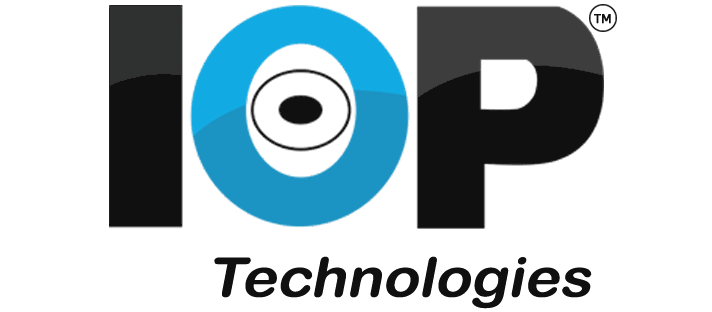









-logo.jpg)

