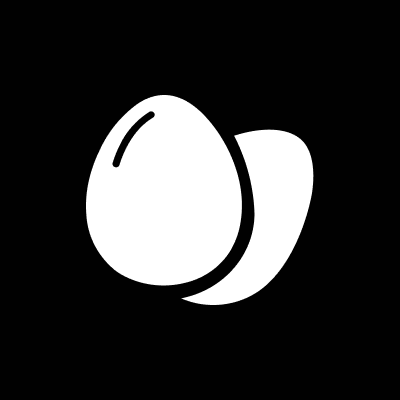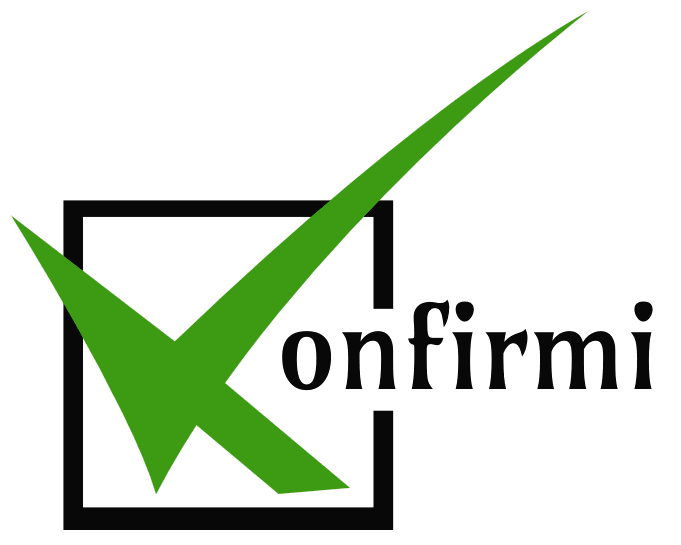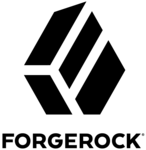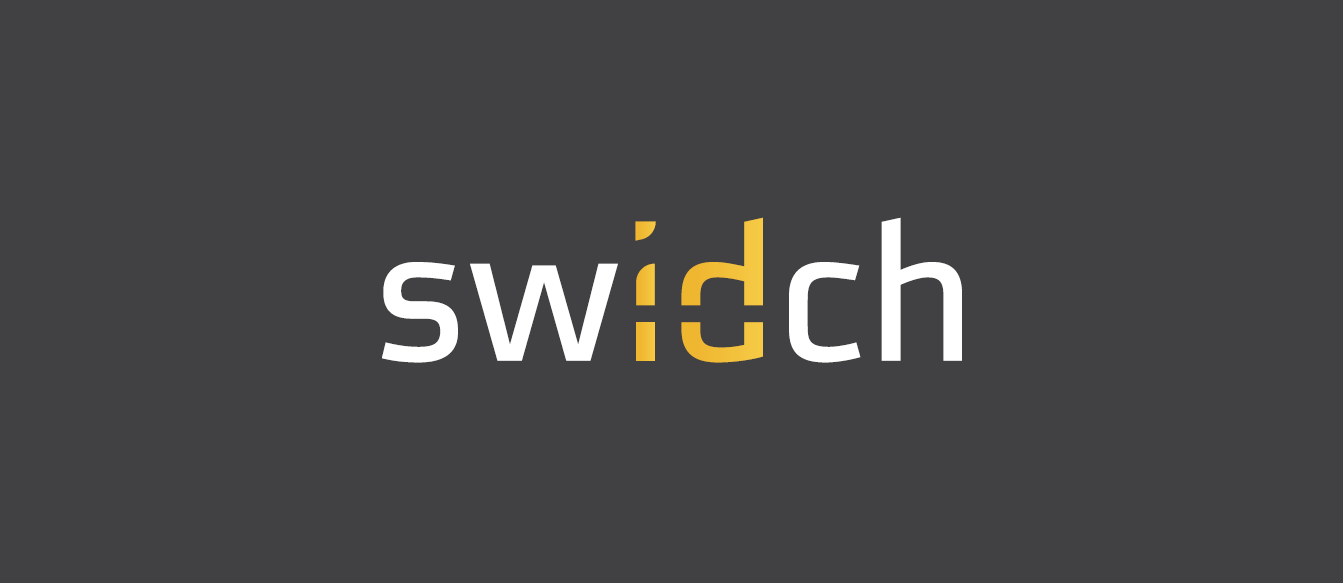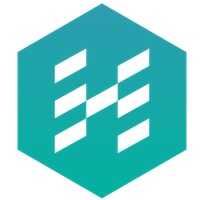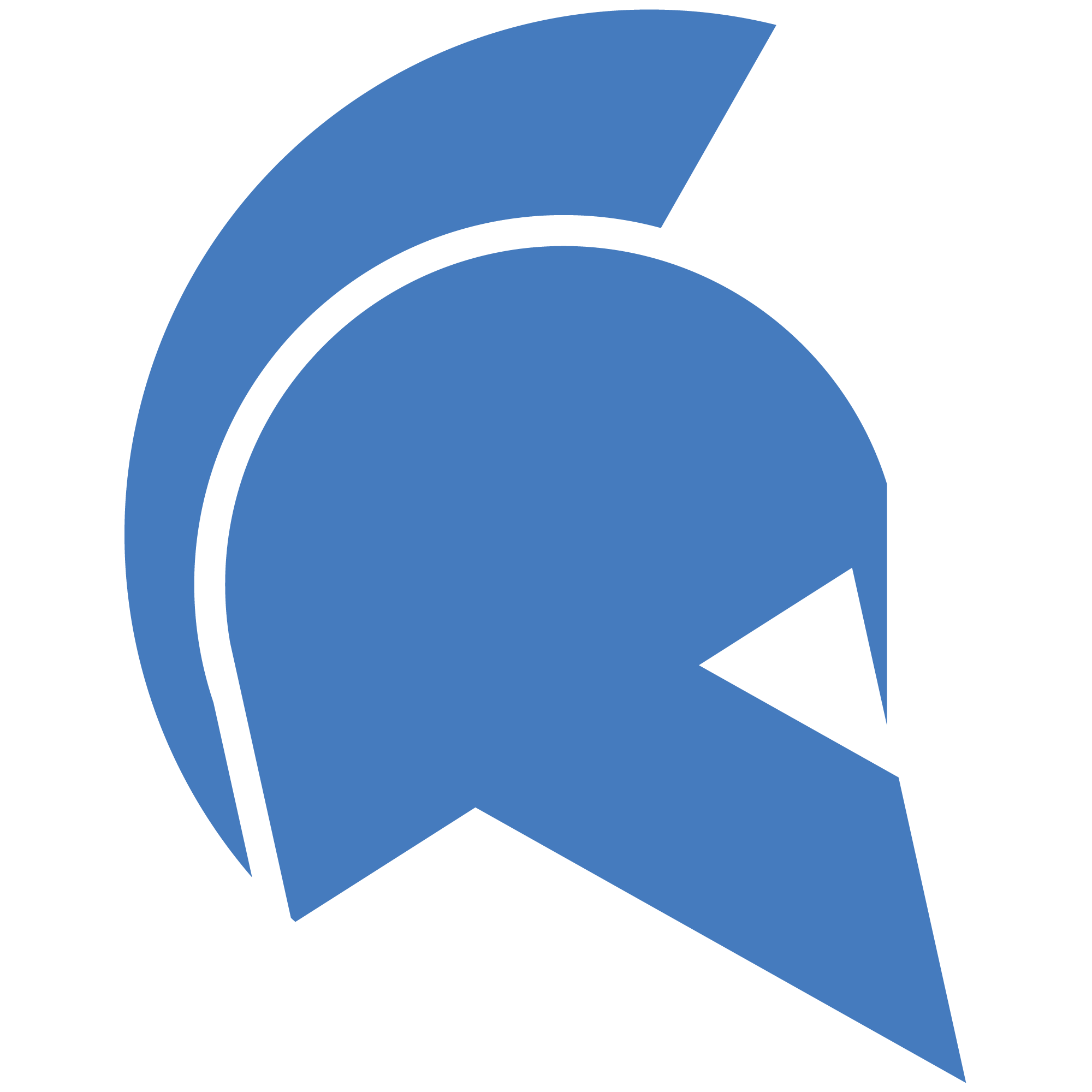Yes, most authentication software can be used on many devices and platforms. One of the most significant advantages of using such software is the ability to access your account or system from any location and on any device. However, it is crucial to note that the amount of accessibility will vary based on the software and its compatibility with various devices and platforms.
List of 20 Best Authentication Software
Frontegg is a identity management software that puts users in control of their own information, all while providing top-notch security and advanced enterprise features. Our platform boasts a user-friendly management interface that streamlines process...Read More Frontegg
VeridiumID is solution for secure database management. Its advanced interface enables easy protection of files, documents, and applications with multi-factor authentication. With VeridiumID, say goodbye to security breaches and ensure the utmost secu...Read More VeridiumID
ActivID - a software that revolutionizes secure identity management for businesses. This cutting-edge technology elevates digital identity protection and offers a seamless user experience. It sets the benchmark in the industry and enables organizatio...Read More ActivID
Finartz ACS 2.2 - a 3-D Secure authentication system developed specifically for card-issuing banks. This EMVCo-approved software streamlines the authentication process for enhanced convenience and security. With an easy-to-use management portal for b...Read More Finartz ACS 2.2
Konfirmi solution for all your authentication needs. From websites to ecommerce shops, our platform offers a wide range of features such as age verification, 2FA/MFA, Single Sign On, KBA verification, photo ID verification, and biometric authenticati...Read More Konfirmi
ForgeRock Identity Platform – solution for seamless identity management. Our advanced platform boasts robust security features to facilitate personalized user experiences and streamline access across all digital channels. Select from our wide...Read More ForgeRock Identity Platform
1Password: solution for effortless password management. Eliminate the stress of remembering multiple passwords and enjoy a worry-free lifestyle. With advanced two-factor authentication and admin control view, your passwords are doubly secure. Let 1Pa...Read More 1Password
OpenOTP is a authentication solution that streamlines business processes and enhances productivity. Its advanced features guarantee secure and effortless access to systems and information, streamlining user authentication procedures and boosting over...Read More OpenOTP
ManageEngine Firewall Analyzer and all-in-one solution for analyzing firewall logs, providing real-time alerts, and generating detailed reports on security and bandwidth. With support for over 50 firewall vendors, it is a versatile and vendor-agnosti...Read More ManageEngine Firewall Analyzer
Amazon Cognito - the leading customer identity and access management solution trusted by millions of websites and mobile apps worldwide. With a proven track record of handling 100 billion authentication operations per month, it provides seamless inte...Read More Amazon Cognito
Drake Tax is a tax preparation software for professionals. This comprehensive software covers everything from individual to business tax returns, federal and state. With its user-friendly interface and efficient procedures, Drake Tax simplifies and a...Read More Drake Tax
QuickBooks Online, the premier accounting software for entrepreneurs and business owners. Streamline your financial management with its intuitive interface, top-notch security measures, and cutting-edge features such as Online bank connectivity and W...Read More QuickBooks Online
the swIDch Auth SDK is a identification and authentication tool for your systems. Say goodbye to passwords and hello to multi-factor security with FIDO-certified biometric authentication, mOTP authentication, and revolutionary OTAC login. Enhance you...Read More swIDch Auth SDK
Authy is a authentication application developed by Twilio. Its intuitive interface, secure cloud backup, and multi-device support make it effortless to ensure online security. By using two-factor authentication (2FA), Authy adds an extra level of pro...Read More Authy
Hypergate Authenticator, the ideal software for Android Enterprise Managed devices. With advanced Kerberos and ADFS SSO authentication, experience effortless and secure access to your device. Say goodbye to complex login procedures and welcome simpli...Read More Hypergate Authenticator
REVE Secure – solution for ensuring the security of your login process. Our two-factor authentication (2FA) adds an additional layer of protection by requiring a unique verification code or OTP (One-Time Passcode) for each login attempt. Rest...Read More REVE Secure
Auth0 is a identity authentication platform that offers single sign-on and universal authentication capabilities. It includes advanced features such as real-time monitoring of user access and proactive detection of potential security threats. With Au...Read More Auth0
SecureAuth is a identity authentication software designed to provide organizations with complete control over system access. By utilizing advanced features, users have the ability to set authentication parameters, conduct risk-layer security checks,...Read More SecureAuth
PingOne is a identity authentication solution that simplifies the setup of a self-service access control portal. It offers an adaptive one-click log-in feature to streamline the authentication process for all your applications. The software allows yo...Read More PingOne
GateKeeper Enterprise - identity access management software. It streamlines workflow and fortifies security measures while ensuring a seamless user experience. Our wireless authentication system allows organizations to enhance their security without...Read More GateKeeper Enterprise
Learn More About Authentication Software
- What Is Authentication Software?
- What Are The Recent Trends In Authentication Software?
- Benefits Of Using Authentication Software
- Important Factors To Consider While Purchasing Authentication Software?
- What Are The Key Features To Look For In Authentication Software?
- Why Do Businesses Need Authentication Software?
- How Much Time Is Required To Implement Authentication Software?
- What Is The Level of Customization Available In Authentication Software?
- Which Industries Can Benefit The Most From Authentication Software?
- Conclusion
What Is Authentication Software?
Authentication software is a digital security tool that confirms a user's identity before allowing them to access a system or network. It ensures safe authentication by demanding users to authenticate their identity with unique login credentials such as usernames, passwords, or biometric data. The primary goal of authentication software is to ensure that only authorized users have access to sensitive data or resources.
This is critical for safeguarding confidential data and preventing unwanted access, which can result in costly data breaches and jeopardize the integrity of a company's network. There are several forms of authentication software on the market, each with a unique mechanism and level of security. Common types include single sign-on (SSO), multi-factor authentication (MFA), and biometric authentication.
SSO enables users to access numerous systems and apps using a single set of login credentials, whereas MFA requires users to give several forms of authentication, such as passwords and codes sent to mobile devices. Biometric authentication, on the other hand, relies on unique physical traits such as fingerprints or face recognition to identify individuals.
When contemplating acquiring authentication software, you must analyze your organization's specific demands and security requirements. The amount of security necessary, the number of users, and interoperability with existing systems are all important considerations when choosing the proper software.
In addition to secure access, authentication software includes session management, user roles, and auditing logs for tracking user activity and detecting potential security concerns. Overall, authentication software is critical for modern enterprises to safeguard sensitive data and maintain a secure digital environment. By selecting the appropriate software for your organization, you can protect your company's data while maintaining consumer trust.
What Are The Recent Trends In Authentication Software?
Authentication software is a dynamically expanding sector that is always introducing new trends and developments. As technology advances and cyber threats become more complex, businesses and organizations increasingly rely on authentication software to protect sensitive data and provide secure access to their systems.
The transition to multi-factor authentication (MFA) is one of the most significant current movements in authentication software. Traditional password-based authentication has shown to be vulnerable to hacks and data breaches, but MFA adds an extra layer of protection by asking users to submit two or more forms of identity, such as a password plus a fingerprint scan or a one-time code delivered to a smartphone. Another significant trend in authentication software is the growing usage of biometric authentication.
Biometrics, such as fingerprints, facial recognition, and voice recognition, are unique to each person and provide a more secure and convenient means of proving identity than traditional passwords. Biometric authentication is also becoming more accessible and cost-effective, making it an attractive alternative for enterprises of all sizes. Furthermore, cloud-based authentication systems are gaining traction due to their scalability and ease of implementation.
With the advent of remote work and the demand for secure access from anywhere, cloud-based authentication enables a streamlined and secure authentication procedure across various devices and places.Furthermore, authentication software is being combined with artificial intelligence (AI) and machine learning (ML) algorithms to enable automated and intelligent authentication processes. This not only increases security, but also the user experience by eliminating the need for human authentication. Another trend in authentication software is the use of behavioral biometrics, which examines user behavior and patterns to confirm identity.
This innovative technology detects fraudulent activities and unlawful access in real time, adding an extra layer of security. Finally, as the number of regulatory compliance requirements and data protection legislation grows, authentication software evolves to meet these demands. Many solutions now include features like audit logs and access control to maintain compliance and safeguard sensitive data.
Benefits Of Using Authentication Software
Authentication software is a must-have for every business or organization that prioritizes security. It is a sort of software that assists in determining the identity of a user or device attempting to access a system or data. In today's digital age, where data breaches are becoming more regular, the use of authentication software is critical to protecting sensitive information.
Here are several significant advantages of employing authentication software, making it a must-have for businesses of all sizes:
1. Enhanced Security: The main advantage of authentication software is increased security. With the increase in cyber attacks and data breaches, businesses must prioritize the protection of sensitive data. Authentication software helps to authenticate a user's identity, preventing unwanted access and potential dangers.
2. Reliable User Identification: Authentication software verifies users' identities through a variety of ways, including passwords, biometrics, and two-factor authentication. This ensures that only authorized users have access to the system and data, offering a dependable method of user identification.
3. Improved Compliance: Many industries have stringent standards governing data protection and privacy. Using authentication software, firms can ensure compliance with these rules while avoiding penalties or legal implications.
4. Streamlined Access Management: Using authentication software, firms may have more control over who has access to what data and for how long. It allows them to specify user permissions, restrict access to certain data, and cancel access if there are any security concerns.
5. Cost Savings: Using authentication software can help firms save money. Organizations can avoid costly data breaches by putting strong security measures in place, which can result in financial loss, reputational harm, and legal fees.
6. User-Friendly: Good authentication software should be simple and intuitive to use. It eliminates the need for complex and time-consuming logging in processes while providing quick and secure access to the system and data.
Important Factors To Consider While Purchasing Authentication Software?
When purchasing authentication software, it is critical to evaluate many crucial elements to guarantee that you choose the best solution for your company. In this buyer's guide, we'll go over the top five criteria to consider while making a purchase decision.
1. Security Features: The most important part of authentication software is security. Consider features like multi-factor authentication, biometric authentication, and encryption techniques. These features will ensure that only authorized individuals have access to your important data and systems, defending your company from cyber attacks and unauthorized access.
2. Compatibility: Before acquiring authentication software, ensure that it works with your existing systems and applications. The software should work flawlessly with your IT infrastructure, generating no disturbances. This will save you time and effort in the long run while ensuring a smooth implementation process.
3. User-Friendliness: Because your staff will be using the authentication software on a daily basis, you must choose a solution that is simple to use and navigate. Complicated authentication systems can be frustrating and raise the danger of human mistake. Look for software with a straightforward and intuitive design to guarantee that your employees adopt it seamlessly.
4. Scalability: As your firm expands, so will its IT infrastructure. It is critical to choose authentication software that is scalable and can meet your company's evolving needs. This will spare you the difficulty and expense of switching to a new solution in the future.
5. Customer Support and Training: Proper training and continuous support are critical to the effective implementation and uptake of authentication software. Look for vendors who provide extensive training programs and prompt customer service to assist you with any issues that may arise. This will ensure that you get the most out of your investment and that your team is fully prepared to use the program efficiently.
What Are The Key Features To Look For In Authentication Software?
When deciding which authentication software to invest in, numerous crucial elements should be considered. These features will not only provide a safe and user-friendly experience, but will also help to streamline and enhance your organization's authentication processes.
1. Multi-Factor Authentication (MFA) Capability: One of the most important characteristics to look for in authentication software is the ability to enable multi-factor authentication. MFA requires users to submit at least two kinds of identity, such as a password and a one-time code sent to their phone, to ensure security. This significantly lowers the danger of unwanted access and data breaches.
2. Customizable Authentication Rules: Each business has unique security requirements, and authentication software should support custom authentication rules to meet those requirements. This could involve limiting session duration, requiring certain user permissions, and defining authentication methods for different user groups.
3. Single Sign-On (SSO) Integration: SSO is an important feature to consider, especially for enterprises that use numerous apps and systems. SSO enables users to access various apps with a single set of login credentials, saving time and removing the need to remember several passwords.
4. Scalability: As a business grows, its authentication requirements may alter. It is critical to invest in software that can quickly scale to support a higher number of users without sacrificing security.
5. Biometric Authentication: Biometric authentication, such as fingerprint or facial recognition, provides additional security and convenience for consumers. Look for software that offers a variety of biometric options and interacts effortlessly with existing devices and systems.
6. Audit Logging and Reporting: Maintaining a complete record of user login actions is critical for auditing and identifying security risks. To track and monitor user access, employ software that has powerful logging and reporting features.
7. User-Friendly Interface: Complex and unclear login processes can frustrate and reduce user productivity. To improve the user experience, choose software with an easy-to-use interface and clear instructions.
8. Compliance and Certifications: Make that the authentication software you chose conforms with industry norms and standards, such as GDPR and ISO 27001. Look for certifications from recognized organizations, which can serve as proof of the software's security and dependability. By carefully examining these essential qualities, you can select the appropriate authentication software that fulfills your organization's specific requirements while also providing a safe and speedy authentication procedure for users. When making your final pick, remember to consider pricing, support, and compatibility with your current systems.
Why Do Businesses Need Authentication Software?
Businesses require authentication software for a variety of reasons. First and foremost, it helps to protect their data and systems from illegal access. With the increase in cyber risks and attacks, businesses must ensure that only authorized individuals have access to important information. Authentication software adds a layer of security by asking users to verify their identities before accessing protected material. Furthermore, authentication software enables firms to comply with rules and industry norms.
Data privacy legislation such as GDPR and HIPAA require firms to establish strong security measures to protect personal and sensitive data. Authentication software assists businesses in meeting these compliance standards by ensuring that only authorized persons have access to sensitive data. In addition, authentication software improves the entire user experience.
With the advent of remote work and bring your own device (BYOD) regulations, organizations want a secure and efficient method for employees to access company resources. Authentication software makes it easy and secure for people to access systems and apps. Another advantage of authentication software is the ability to detect and monitor user behavior.
Businesses can use precise logs and reports to track who is accessing what information, when, and where. This aids in detecting any unexpected or suspect activity, which can then be investigated and addressed swiftly, so avoiding any security breaches. Authentication software also improves the user authentication process.
Instead of having separate passwords for different programs, users can access all of their resources with a single sign-on. This not only makes life easier for employees, but it also boosts overall workplace productivity. Furthermore, authentication software allows businesses to modify security measures to meet their specific demands. This includes features like multi-factor authentication, biometric authentication, and role-based access control.
Businesses can determine the amount of protection required based on the sensitivity of their data. To summarize, authentication software is a critical tool for businesses to protect their data, comply with rules, and improve user experience. With its capacity to provide rigorous security measures, track user behavior, streamline login processes, and provide customization choices, it is a must-have for any corporation trying to protect sensitive data.
How Much Time Is Required To Implement Authentication Software?
The time required to establish authentication software varies according to the program and the organization's requirements. The implementation procedure can last anything from a few days to many weeks. One key consideration is the complexity of the authentication program. Some software may take more time and resources to set up and configure, whereas others may have a more streamlined and user-friendly installation procedure.
The organization's size and complexity can also have an impact on the implementation timeline. Larger firms with various systems and users may need more time to integrate the software and guarantee it works properly across all platforms. It is also vital to consider the extent of customisation required for the software. If the company has special requirements or demands that necessitate considerable customisation, this can increase the implementation time.
The availability of the organization's IT personnel, as well as the vendor's responsiveness, might have an impact on deployment pace. Adequate communication and collaboration between the two parties can contribute to a smooth and timely implementation process. To save implementation time, thoroughly investigate and choose a reputable and dependable authentication software that matches the organization's requirements and has a track record of successful deployment.
What Is The Level of Customization Available In Authentication Software?
Authentication software provides varied levels of customisation according on the buyer's individual requirements. This software is intended to establish users' identities and identify their access rights to a certain system or application. Most authentication software has basic customization options, such as establishing password requirements, specifying login attempts, and activating multi-factor authentication.
These functionalities can be customized based on the organization's security standards and user needs. Some authentication software also allows for further customization, such as enabling multiple degrees of authentication for distinct user groups or configuring access controls based on a user's location. This level of customisation is useful for enterprises with sophisticated security requirements or those seeking more granular control over user access management.
Furthermore, many authentication software provides branding customisation, allowing businesses to brand the login page and user experience with their logo and color scheme. This improves the user experience while also reinforcing the organization's brand identity. Buyers should carefully analyze the level of customization provided by various authentication software to verify that it meets their individual requirements.
Some software may have limited customization choices, but others may offer more comprehensive and complex options. It is critical to assess the level of customization required to suit the organization's security requirements before making an informed decision.
Which Industries Can Benefit The Most From Authentication Software?
In today's digital landscape, authentication software is an essential tool for safeguarding sensitive information and preventing illegal access. While its usefulness is well recognized, understanding which industries would gain the most from this type of software will help you make an informed purchasing decision.
In this buyer's guide, we'll look at which industries can profit the most from deploying authentication software.
1. Healthcare: With the proliferation of electronic health records and rising demand for telehealth services, the healthcare industry has become a key target for cyber attacks. Authentication software can add an extra degree of protection to protect patient data and ensure compliance with HIPAA standards.
2. Banking and Finance: The banking sector conducts a large number of financial transactions and stores sensitive client information, making it a prominent target for hackers. Authentication software can ensure secure access to banking systems and protect against fraudulent transactions.
3. Education: As more educational institutions incorporate technology into their teaching techniques and administrative procedures, the demand for authentication software grows. This program can protect student data, academic records, and provide secure access to online learning systems.
4. Government: Because government institutions have access to a wealth of sensitive information, they are prime targets for hackers. By deploying authentication software, these organizations may prevent unwanted access to highly classified material and maintain a secure digital infrastructure.
5. E-commerce: With the increasing popularity of online shopping, the e-commerce business must emphasize security measures to secure client data and prevent fraud. Authentication software can help to safeguard transactions and defend against phishing and identity theft.
6. Technology: Despite having a robust cybersecurity architecture, technology organizations are nevertheless susceptible to data breaches. Authentication software can add an additional layer of protection to both internal and external systems, protecting against potential cyber threats.
7. Human Resources: Authentication software should be used to protect employee data, payroll information, and other sensitive HR documents. This guarantees that only authorized persons have access, reducing security risks and guaranteeing confidentiality.
Conclusion
Finally, selecting the appropriate authentication software for your business is critical to guaranteeing the security and integrity of your data and systems. With the growing amount of cyber risks and data breaches, having a solid authentication solution is no longer a luxury, but rather a requirement. When comparing authentication software, it is critical to examine your specific company requirements, budget, and current IT architecture.
Look for features like multi-factor authentication, biometric authentication, and centralized management to improve security and convenience of use. It is also important to assess the software's scalability and integration capabilities to guarantee that it will expand with your company and function flawlessly with your existing systems.
It is also advisable to look into the authentication software provider's reputation and track record, as well as their customer service and training offerings. This ensures that you have a trustworthy and supportive partner in securing your business.
Finally, investing in the correct authentication software helps safeguard your company from any dangers while also saving you time and money in the long term. Using the information in this buyer's guide, you can make an informed decision and select the finest authentication software for your firm.
Authentication Software FAQ's
Can Authentication Software Be Accessed Across Multiple Devices and Platforms?
Is Authentication Software Future-Proof And Adaptable To Emerging Technologies Like Ai, Blockchain or Iot?
Yes, authentication software is always changing and adapting to new technologies like AI, blockchain, and IoT. Its flexibility to interface with new technologies makes it future-proof, ensuring that consumers receive safe and speedy authentication processes. As technology advances, authentication software will continue to evolve and play an important role in enabling secure and smooth access to diverse systems and services.
Is There a Free Trial Offered To Assess Authentication Software Before Committing?
Many authentication software firms provide a free trial period for interested consumers to try out the software before making a purchase. This allows users to assess the software's usability, functionality, and overall efficacy. It is recommended that you use these free trials to make an informed decision about which authentication software is suitable for your needs. Before signing up, make sure you read the trial's terms and conditions thoroughly.
Does Authentication Software Offer Data Security Features And Meet Regulatory Compliance Standards?
Yes, most authentication software includes advanced data security features like encryption, multi-factor authentication, and access controls to protect sensitive data from cyber attacks. Furthermore, many authentication software vendors conduct thorough security assessments and adhere to industry requirements like as GDPR, HIPAA, and PCI DSS to assure their clients' data protection and regulatory compliance. This makes authentication software a dependable alternative for firms that need to protect their data and adhere to legal requirements.
Can Authentication Software Integrate Seamlessly With Existing Tools And Platforms
Yes, authentication software is designed to work easily with existing tools and platforms. This provides a smooth integration procedure while minimizing disturbance to everyday operations. Many authentication software solutions are compatible with a wide range of systems and protocols, allowing enterprises to adopt the software without making significant changes to their existing IT infrastructure. With the right configuration, authentication software may connect easily with existing tools and platforms, giving a secure and efficient way to manage user access.