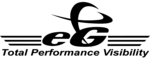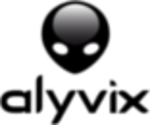What Are the Recent Trends in Application Performance Monitoring Tools?
The world of technology is continually developing, resulting in a shift in the way firms work. Application performance monitoring (APM) technologies are one area where considerable developments have occurred. These technologies are critical in helping firms monitor and optimize the performance of their applications.
In this buyer's guide, we'll look at current developments in APM tools that you should be aware of before making a purchase choice.
1. AI & Machine Learning: The emergence of AI and ML has had a significant influence on the APM business. These technologies are being incorporated into APM systems to enable enhanced analytics and predictive capabilities. They can identify trends in application performance data, anticipate prospective problems, and even automate some troubleshooting operations. This enables firms to keep ahead of performance issues and take proactive steps to avert them.
2. Hybrid and Multi-Cloud Environments: With the rise of cloud computing, more businesses are taking a hybrid or multi-cloud strategy to their IT infrastructure. APM systems face a hurdle in monitoring applications dispersed across many environments. As a result, several APM providers now provide solutions for monitoring applications in both on-premises and cloud contexts. This provides a comprehensive perspective of application performance and aids in the identification of any difficulties that may occur as a result of the intricacies of a hybrid or multi-cloud deployment.
3. Concentrate on User Experience Monitoring: In today's digital world, the user experience is more crucial than ever. APM systems are increasingly emphasizing user experience monitoring, allowing businesses to track performance from the end-user's perspective. This involves tracking metrics like website load speeds, clicks, and other user activities. With this information, organizations may obtain insight into how well their applications operate for their consumers and make required modifications.
4. Move Towards Agile and DevOps: The adoption of Agile and DevOps approaches has resulted in a fundamental shift in the software development process. APM technologies are now being incorporated into these procedures, allowing for more frequent monitoring and faster issue resolution. This allows developers to resolve any performance issues proactively without delaying the release cycle.
5. Focus on Big Data and Analytics: As applications create more data, APM systems incorporate enhanced big data and analytics capabilities. This enables the examination of massive amounts of performance data to detect trends, patterns, and abnormalities. This, in turn, enables enterprises to make data-driven choices and take proactive steps to improve application performance.
Benefits of Using Application Performance Monitoring Tools
Application Performance Monitoring (APM) solutions enable businesses to ensure that their apps, websites, and online services run smoothly and efficiently. These technologies can provide critical insights about an application's performance, helping businesses to identify and address any issues that may arise.We'll look at the advantages of using APM tools and why they're necessary for any business.
1. Improved user experience: One of the most significant benefits of APM tools is that they improve the overall user experience. Businesses can uncover bottlenecks or difficulties that cause delays or errors for users by monitoring and assessing the performance of their apps. This allows them to address these issues early, resulting in a more seamless and positive client experience.
2. Increased efficiency: Businesses may employ APM technology to identify inefficiencies in their applications. Businesses may optimize and improve the efficiency of their applications by tracking the performance of various components such as server response time, database queries, and network traffic. This can lead to faster loading times, easier transactions, and an overall better user experience.
3. Reduced Downtime: Downtime may be costly for businesses, both in terms of revenue and reputation. APM solutions can help to prevent this by continually monitoring applications and alerting businesses to potential issues. This allows organizations to take corrective action before any significant downtime occurs, ensuring that their application is functioning at all times.
4. Faster Problem Resolution: When a problem emerges, APM technologies may provide helpful information to help businesses address it more quickly. These tools can pinpoint the source of the problem and provide detailed information on the performance of the application's various components. This can save time and resources that would otherwise be spent manually troubleshooting the problem.
5. Cost savings: APM technology may help businesses save operating costs by improving an application's overall performance and efficiency. Businesses may save money by minimizing downtime, resolving issues faster, and improving efficiency.
6. Valuable: Data insights APM systems not only monitor an application's performance but also provide valuable data insights for future optimization and planning. This data may help firms spot patterns, understand user behavior, and make data-driven decisions to improve the functionality of their apps.
Important Factors to Consider While Purchasing Application Performance Monitoring Tools?
When selecting an application performance monitoring solution, numerous variables must be considered. These tools are crucial for ensuring that your apps run smoothly, detecting and fixing performance issues, and ultimately enhancing the overall user experience.
To help you make an educated selection, we've developed a list of key things to consider when choosing application performance monitoring solutions.
1. Monitoring Capabilities: The primary goal of an application performance monitoring tool is to track the performance of your applications. Therefore, it is critical to analyze the monitoring capabilities of the instrument. Look for real-time monitoring, configurable dashboards, and the ability to monitor a variety of apps, including online, mobile, and cloud-based.
2. Alerts and Notifications: Prompt alerts and notifications are critical for detecting and resolving performance issues before they worsen. Check if the product has configurable alerts and notifications, allowing you to establish thresholds and get messages by email, SMS, or other channels.
3. Data Collection and Analysis: The tool should be capable of collecting massive amounts of data from various sources and generating meaningful insights. Look for capabilities like data visualization, reporting, and root cause analysis to help you examine performance data and discover bottlenecks.
4. Scalability and Compatibility: As your application landscape evolves, the tool should be able to keep up. It is critical to select a tool that is scalable and works with a variety of applications, environments, and platforms.
5. User-Friendly Interface: An application performance monitoring tool should have a simple and easy-to-use interface. This will make it easier for you to explore and utilize the application, lowering the learning curve and increasing productivity.
6. Integration with Other Tools: In a complex IT environment, application performance issues may not always be identifiable. As a result, it is critical to select a tool that is compatible with other products and platforms, such as APM, ITSM, and DevOps technologies.
7. Cost: Application performance monitoring solutions are available at various price ranges, and it is vital to examine both the tool's pricing and any additional expenditures, such as license upgrades and support. It is also critical to examine the return on investment and the value that the technology will provide to your firm.
8. Customer Service: Every software product, including application performance monitoring tools, need a trustworthy and fast customer service infrastructure. Look for a company that provides 24-hour customer service and has a staff of knowledgeable individuals to assist you with any problems or concerns.
What Are the Key Features to Look for in Application Performance Monitoring Tools?
When looking for the finest application performance monitoring solution for your company, you must examine the important aspects that will best satisfy your requirements. These capabilities constitute the foundation for efficient and effective monitoring of your applications, assuring their peak performance.
Here are the top characteristics you should look for in an application performance monitoring solution.
1. Real-Time Monitoring: With this capability, you can monitor the operation of your apps in real time and receive fast notifications of any faults or irregularities.
2. Comprehensive Monitoring: Look for a solution that can track every element of your application, from server performance and response times to user interactions and overall user experience.
3. Customizable Dashboards: A user-friendly and customizable dashboard is vital for tracking and evaluating performance statistics, allowing you to examine data based on your unique needs and preferences.
4. Alerting and Diagnostics: A quality monitoring tool should be able to pinpoint the source of performance issues and give extensive diagnostic data for troubleshooting.
5. Scalability: As your business expands, so will your application usage. Choose a technology that can manage enormous amounts of data and scale to meet your company's future requirements.
6. Multi-Platform Support: Your apps may operate on a variety of platforms, including cloud, browser, and mobile. Look for a product that works with many platforms to provide complete monitoring.
7. Easy Integration: An effective monitoring tool should be simple to integrate with your current systems and applications, saving time and effort during the setup process. 8. Data Visualization: Using charts, graphs, and reports to visualize performance data may assist uncover trends and patterns, as well as simplify data analysis.
9. User-Friendly Interface: A monitoring tool with an easy-to-use interface may streamline the monitoring and analysis process, allowing users of various technical levels to utilize it effectively.
10. Cost-Effective: Consider the tool's cost and if it provides good value for money. Look for a tool that provides a wide variety of capabilities at a fair cost. With the aforementioned aspects in mind, you can make an educated selection about the best application performance monitoring tool for your company. Before making a final selection, consider running trials or demonstrations to evaluate which tool will best match your individual requirements.
Why Do Businesses Need Application Performance Monitoring Tools?
Businesses now rely largely on technology and software to streamline operations, boost productivity, and enhance the customer experience. In today's digital era, downtime and sluggish application performance may have a substantial impact on a company's bottom line, resulting in revenue loss and reputational harm. Here is where application performance monitoring (APM) tools come in handy.
APM technologies give enterprises real-time insights into the performance of their applications, allowing them to proactively detect and address issues before they affect users. With the continuously changing and complicated IT world, APM solutions assist organizations in staying on top of their applications and ensuring they are working properly.
Here are some major reasons why firms require APM tools:
1. Identify and Resolve Performance Issues: APM tools track performance throughout the whole application stack, from the end-user experience to the backend infrastructure. This enables firms to swiftly investigate and repair issues before they impact customers.
2. Improve User Experience: Slow or poorly functioning programs can annoy users and degrade their entire experience. APM technologies give detailed insights into application performance, enabling organizations to detect and resolve bottlenecks that may be generating a bad user experience.
3. Increase Efficiency: APM technologies enable organizations to proactively monitor and control the performance of their applications in real time, minimizing the time and effort required for manual troubleshooting. This results in more efficient operations and increased production.
4. Cost Savings: Downtime and performance difficulties can cause considerable financial costs for enterprises. APM solutions assist to minimize downtime and prevent possible difficulties, resulting in long-term cost benefits.
5. Competitive Advantage: In today's market, firms must provide smooth and high-performance apps to stay ahead of the competition. APM technologies enable firms to continually analyze and optimize application performance, providing a competitive advantage.
What Is the Level of Customization Available in Application Performance Monitoring Tools?
Application Performance Monitoring (APM) technologies provide a variety of customization options to meet the particular demands of each enterprise. These tools collect and analyze application data to give insights into their performance and detect potential faults. The amount of customization offered by APM tools varies according to the tool and its capabilities.
The following are the essential elements to consider while considering the customization options of APM tools:
1. User Interface Customization: APM solutions frequently have a user interface (UI) that presents the data and insights gathered from applications. Some products provide a high level of UI customization, allowing users to adapt the layout, colors, and widgets to their tastes. This can make it easier for consumers to find the most relevant information and improve their overall experience.
2. Alert Customization: One of the key functions of APM solutions is to provide real-time alerts for significant application faults. These tools enable users to create custom alerts based on metrics, thresholds, and severity levels. This guarantees that users only receive notifications for situations that are most essential to them, eliminating noise and allowing them to concentrate on key concerns.
3. Monitoring Customization: APM tools may monitor a variety of aspects of a program, including server performance, database queries, and user requests. Some solutions allow users to specify which parts are watched, allowing them to focus on the most crucial components while avoiding wasting resources on the less important ones.
4. Integration and Third-Party Customization: Organizations that employ various tools and platforms want the flexibility to combine APM technologies with other systems. APM systems frequently have APIs and support for many integrations, allowing users to customize and expand their monitoring capabilities. Some technologies also integrate with third-party services, such cloud providers and DevOps tools.
5. Dashboard Customization: Dashboards are an essential component of APM solutions since they give a visual representation of critical data and insights. Most applications allow users to personalize their dashboards by adding or deleting widgets, scaling and organizing them, and selecting which data to display. This allows users to construct bespoke dashboards that cater to their individual requirements and present the most relevant information.
Which Industries can benefit the most from Application Performance Monitoring Tools?
Industries of all sizes and types have used Application Performance Monitoring (APM) systems to improve the performance and dependability of their business applications. APM technologies are becoming a crucial element of the modern company toolset, ranging from small startups to global organizations.
1. E-Commerce: In the increasingly competitive world of e-commerce, every second is crucial. APM technologies enable organizations to monitor their websites and mobile applications in real time, ensuring that transactions are seamless and efficient for consumers. This not only enhances the overall user experience, but also avoids any revenue losses caused by application unavailability.
2. Banking & Finance: Businesses in the banking and finance industry handle sensitive financial data and must guarantee that their apps are secure and stable. APM technologies give real-time insights into performance data, allowing organizations to discover and rectify issues before they affect consumers or cause financial loss.
3. Healthcare: In the healthcare business, APM technologies are vital for guaranteeing the dependable and correct functioning of critical applications including electronic health records, telemedicine, and patient portals. APM solutions enable healthcare practitioners to swiftly monitor and diagnose application faults, resulting in better patient care and satisfaction.
4. Manufacturing: In an industry that values efficiency and productivity, APM solutions enable real-time visibility into the operation of automated processes and systems. By monitoring machines and equipment, APM solutions may assist manufacturers in identifying and addressing possible issues, minimizing downtime and enhancing overall productivity.
5. Media & Entertainment: With the rise of streaming services and online content consumption, media and entertainment organizations rely largely on their websites and mobile apps. APM technologies enable these firms to monitor and optimize application performance, resulting in uninterrupted streaming and a consistent user experience.
6. Education: Educational institutions have recognized the relevance of technology in student learning and have implemented a variety of online apps and tools. APM tools monitor the performance of various programs, ensuring that students have a smooth and uninterrupted learning experience.
Conclusion
Finally, when it comes to choosing the finest application performance monitoring (APM) technologies for your organization, there are some important variables to consider. First and first, you must examine your individual needs and goals for monitoring your applications. This can help you choose which features and functions are most important to your firm.
Furthermore, it is critical to explore and compare various APM solutions based on their price structures, support services, and simplicity of use. This ensures that you invest in a technology that fits your budget and can be properly applied in your IT environment. Furthermore, be sure to properly evaluate and try possible APM products before making a purchase.
This will allow you to gain personal knowledge about the tool's performance and compatibility with your systems and apps. Finally, bear in mind that APM is not a one-size-fits-all solution; you may need to employ a variety of technologies to gain a complete picture of your application's performance. By carefully evaluating all of these criteria, you can make an informed selection and select an APM tool that will actually assist your company and improve the performance of your applications.