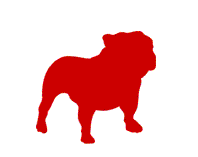Antivirus software may be accessible from numerous devices and platforms. Most antivirus solutions are intended to work with a variety of operating systems, including Windows, Mac, and mobile devices like Android and iOS. Users may install the program on different devices and access it via their internet account. This allows them to safeguard all of their devices from malware and cyber threats.
List of 20 Best Antivirus Software
IObit is a Windows PC optimization tool you need. With its intuitive interface, IObit offers a comprehensive solution for cleaning, optimizing, and protecting your system. Safeguard your personal data and enhance your computers performance with a sin...Read More IObit
Systweak Antivirus is antivirus software that offers constant protection and timely updates to shield your data from malicious attacks. Its advanced virus detection technology is highly efficient in detecting and eliminating harmful viruses and malwa...Read More Systweak Antivirus
Symantec Endpoint Protection - a solution for enterprises looking to enhance their cyber security measures. This software provides robust two-factor authentication and multi-level threat protection, ensuring unbeatable security for your system. It al...Read More Symantec Endpoint Protection
MX Layer - a cloud-based program built to fortify email security and safeguard your organization from hazards such as spam, phishing attempts, and malware. Offering advanced capabilities including business continuity, data loss prevention, and archiv...Read More MX Layer
Secure Hive is software designed to simplify complex processes and boost user productivity. It enables users to focus on their main tasks by automating time-consuming procedures. With Secure Hive, inefficiency is a thing of the past, and users can ex...Read More Secure Hive
ClrStream – solution for protecting your business system and crucial data from malicious threats. With email continuity feature, access your emails even when the main server is down. Enjoy 99.99999999999% durability of email data and avoid exp...Read More ClrStream
LastPass is a password management solution. Our software includes a state-of-the-art password generator, ensuring your accounts are secured with powerful, uncrackable passwords. Trusted by over 47,000 users, LastPass eliminates the hassle of remember...Read More LastPass
VirusFix solution for protecting your devices against online threats. With its advanced features such as real-time protection, automatic updates, and advanced threat detection, VirusFix provides comprehensive security for personal and professional us...Read More VirusFix
Sunrise Total Security is solution for ensuring your PCs security. Our advanced antivirus software provides protection against all types of threats, allowing you to browse online with peace of mind. With lightning-fast antivirus updates, you can rest...Read More Sunrise Total Security
TunnelBear is a computer security software, is designed to protect individuals personal information. It offers comprehensive defense against viruses, worms, spyware, and other malicious programs that can compromise the security of computer systems an...Read More TunnelBear
Webroot SecureAnywhere solution for advanced computer security. This powerful software offers comprehensive endpoint protection and defends against internet-related issues and malware threats. With its lightning-fast deployment, online configuration,...Read More Webroot SecureAnywhere
QuickBooks Online, the premier accounting software for entrepreneurs and business owners. Streamline your financial management with its intuitive interface, top-notch security measures, and cutting-edge features such as Online bank connectivity and W...Read More QuickBooks Online
Smartguard is a network security and bandwidth management solution. With its user-friendly interface, Smartguard offers top-of-the-line features such as Firewall, Virus Scanning, Anti-Spam, and advanced traffic control based on IP addresses, ports, a...Read More Smartguard
BullGuard is a top-notch information security software that shields your network from online dangers. Its multi-layered defense system guarantees the safeguarding of your data and provides a sense of security. The software is user-friendly, equipped...Read More BullGuard
Comodos robust antivirus software provides top-notch defense against malicious software, viruses, and hidden files. It utilizes cutting-edge cloud technology to quickly scan your device and continuously updates its database with the latest global mal...Read More Comodo
Sophos is a leading home network monitoring software designed for secure and convenient healthcare data protection. Its advanced security features, simple setup, and remote management capabilities ensure all sensitive data is safeguarded whether its...Read More Sophos
Carbon Black - a online security solution that simplifies the protection process. This robust software shields against a range of security threats including ransomware, malware, and non-malware attacks. With added third-party validation, Carbon Black...Read More Carbon Black
CipherCloud is aweb-based network monitoring software designed for ease-of-use, flexibility, and scalability. Boasting a significant user base, it is a trusted solution for enhancing website traffic and performance. With its cutting-edge capabilities...Read More CipherCloud
DriveStrike is a security software that provides remote wiping, tracking, and encryption capabilities. It offers advanced features to protect your data, minimize the risk of theft, and ensure compliance for both individuals and businesses that handle...Read More DriveStrike
AVG AntiVirus Free, the reliable and recommended solution for protecting your devices from harmful malware and viruses. Trusted by experts, this tool ensures essential defense for your digital life without any cost. With its efficient protection, you...Read More AVG AntiVirus Free
Learn More About Antivirus Software
- What Is Antivirus Software?
- What Are the Recent Trends in Antivirus Software?
- Benefits of Using Antivirus Software
- Important Factors to Consider While Purchasing Antivirus Software?
- What Are the Key Features to Look for in Antivirus Software?
- Why Do Businesses Need Antivirus Software?
- How Much Time Is Required to Implement Antivirus Software?
- What Is the Level of Customization Available in Antivirus Software?
- Which Industries Can Benefit the Most from Antivirus Software?
- Conclusion
What Is Antivirus Software?
Antivirus software is a sort of computer application that detects, prevents, and removes dangerous software (also known as malware). Malware can comprise viruses, spyware, adware, and other malicious files that can destroy your computer, steal your personal information, or disrupt its usual operation. The primary function of antivirus software is to safeguard your computer against these malware threats by searching for questionable files and quarantining or destroying them.
It also works by continually scanning your system for new viruses and preventing it from infecting your machine. Antivirus software not only protects your computer from infection, but it also helps to keep your important data secure. Personal information such as passwords, credit card numbers, and other financial information may be at danger from hackers.
There are several types of antivirus software on the market, each with its own set of functions and benefits. Some antivirus solutions are primarily concerned with identifying and eradicating malware, whilst others include protection against phishing attempts and ransomware. When choosing antivirus software, it is critical to select one that best meets your requirements and delivers the amount of security you need.
Look for features like real-time scanning, automated updates, and numerous scanning options to guarantee your PC is fully protected. It is also critical to update your antivirus software on a regular basis to ensure that it is capable of dealing with new and emerging threats. Choosing a renowned and trustworthy brand is also critical to guaranteeing your computer's 24/7 security.
What Are the Recent Trends in Antivirus Software?
In recent years, the world of cybersecurity has been constantly developing, and the antivirus software market is no exception. With an apparent limitless number of new threats appearing every day, antivirus software has had to evolve and include new technologies to stay up with these ever-changing threats. One key development in antiviral software is the move to cloud-based protection.
This implies that, rather than depending simply on local virus definitions, antivirus systems may now detect and stop threats in real time using cloud data. This enables faster and more precise threat detection, as well as the capacity to defend many devices across various networks. Another developing trend is the use of artificial intelligence (AI) and machine learning in antiviral software.
These technologies let antivirus software to continually learn and adapt to new infections, increasing its effectiveness in identifying and fighting threats. Furthermore, AI-powered antivirus may help automate operations like system scans and updates, minimizing the stress on the user. Ransomware assaults have surged in recent years, driving up demand for antivirus software that includes sophisticated ransomware protection.
Antivirus solutions increasingly include capabilities like behavior monitoring and file-level backup to help prevent and limit the harm caused by ransomware attacks. Cybercriminals are increasingly targeting mobile devices, prompting the creation of antivirus software particularly built for smartphones and tablets. These tools include real-time security, app screening, and anti-theft capabilities to keep mobile devices safe.
Finally, since privacy concerns have grown, many antivirus packages now include VPNs and identity theft protection. These additional levels of protection assist consumers in protecting their sensitive data from internet attacks.
Benefits of Using Antivirus Software
In today's digital world, cyber dangers are getting more complex and broad. As we become increasingly reliant on technology for our everyday activities and work, it is critical to secure our gadgets and personal information from possible threats. This is where anti-virus software comes in. Antivirus software is essential for anybody who uses a computer, tablet, or smartphone, whether for personal or corporate purposes.
It is intended to identify, block, and remove unwanted software (also known as malware) from your devices. Viruses, worms, trojans, ransomware, and spyware are among the most frequent forms of malware. The advantages of employing antivirus software are numerous and can offer you with piece of mind regarding your internet security.
One of the key advantages is its capacity to detect and remove viruses and other types of malware before they can harm your devices or steal your personal information. It continually monitors your device and sends you notifications if it finds any suspicious activities or apps. Another advantage of utilizing antivirus software is that it receives frequent updates. With the ever-changing nature of cyber threats, antivirus software vendors are always improving their products to tackle emerging dangers. This guarantees that your device is always equipped with the most recent security safeguards.
Antivirus software also provides real-time protection, which means it runs in the background as you use your device and protects you against harmful malware. It may also check external devices, such as USB drives, for viruses that could infect your device. Furthermore, some antivirus software includes extra functions such as firewalls, anti-spam filters, and parental controls, ensuring complete safety for your device and data.
These capabilities are especially valuable for families and organizations who utilize several devices. Furthermore, adopting antivirus software might help you save time and money in the long term. If your device becomes infected with malware, it can cause data loss, financial loss, and even identity theft, all of which can be costly to resolve. You may save future losses and money by purchasing antivirus software up front.
Furthermore, installing antivirus software on your smartphone might boost its overall speed. Malware can slow down your device and consume resources, causing it to perform slowly. Antivirus software helps keep viruses from infecting your device, allowing it to work smoothly and effectively.
Important Factors to Consider While Purchasing Antivirus Software?
When it comes to safeguarding your devices against cyber dangers and malware assaults, antivirus software is an essential tool. However, with so many alternatives on the market, selecting the correct antivirus software may be a daunting undertaking. To guarantee that you make an educated selection and invest in the finest antivirus software for your requirements,
Here are some crucial considerations to consider before shopping.
1. Real-time protection: The main purpose of antivirus software is to identify and eradicate malware in real time. As a result, it is critical to use software that provides real-time protection. This implies that the program is always checking the background for harmful activity and quickly stopping it.
2. Malware identification and removal: The efficiency of antivirus software is determined by its capacity to identify and remove numerous forms of malware, including viruses, Trojans, spyware, and ransomware. Choose software that has a high malware detection rate and provides complete protection against many sorts of threats.
3. System compatibility: Before making a purchase, be sure that the antivirus software is compatible with the device(s) you plan to install it on. There are simple versions of antivirus software that may only run on one operating system, but others are compatible with several devices.
4. User friendliness: Antivirus software should be simple to install, configure, and use. Complicated software with a high learning curve may be unsuitable for non-technical users. Look for software with a clean, user-friendly design and an easy installation procedure.
5. Additional features: Aside from malware protection, several antivirus software packages include firewall protection, parental controls, and anti-phishing capabilities. Consider your individual demands and select software that has the functions that are most important to you.
6. Updates and customer support: Cyber dangers are continuously growing, so having antivirus software that is routinely updated is critical to staying up to current on the latest threats. Additionally, seek for software that provides dependable customer assistance in the event that you face any troubles.
7. Pricing and licensing: Antivirus software is available in a variety of pricing tiers, from free to premium. Before making a decision, determine your budget and compare the characteristics of various applications. Also, be aware of the license restrictions, since certain applications may only allow installation on a restricted number of devices.
What Are the Key Features to Look for in Antivirus Software?
When it comes to protecting your computer from cyber attacks, a trustworthy antivirus program is essential. With so many alternatives on the market, it may be difficult to know what to look for. To enable you to make an educated decision,
The following are the essential aspects to consider while searching for antivirus software:
1. Real-time protection: This is arguably the most crucial feature to look for in antivirus software. Real-time security implies that the software continually watches your system for possible attacks and responds quickly to prevent them from causing harm.
2. Malware protection: Malware, which includes viruses, Trojans, and spyware, may cause havoc on your computer and compromise your personal information. To keep your machine safe, ensure that the antivirus software you purchase includes effective malware protection.
3. Firewall protection: A firewall serves as a barrier between your computer and the internet, limiting illegal access to your networks. Look for antivirus software that offers firewall protection as an added layer of security.
4. Regular updates: Because new malware threats arise on a regular basis, antivirus software must be kept up to date in order to defend your machine properly. Look for software that provides automatic updates to guarantee you are constantly protected from the newest dangers.
5. User-friendly interface: A complicated and confusing interface might make it difficult to use antivirus software efficiently. Choose software with a basic and user-friendly interface that is straightforward to explore and comprehend.
6. Compatibility: Not all antivirus software works with every operating system. Before making a purchase, ensure that the program is compatible with your computer's operating system.
7. Antivirus performance: Conduct independent tests and assessments to assess the antivirus software's performance and efficacy. Choose software that has a high detection rate and few false positives.
8. Additional features: Most antivirus software includes parental controls, spam filters, and password managers. Consider which characteristics are critical to your requirements and hunt for software that provides them.
9. Customer support: If you have any problems with your antivirus software, excellent customer service may make all the difference. Look for software that provides dependable and accessible customer assistance. Consider these critical elements to guarantee that the antivirus software you purchase delivers comprehensive and dependable PC security. Always do research and evaluate many possibilities before making a purchase to locate the finest antivirus software for your need.
Why Do Businesses Need Antivirus Software?
In today's digital world, cyber threats are getting more complex and sophisticated, making it critical for firms to have robust cybersecurity safeguards in place. Antivirus software is an essential component of any complete cybersecurity plan. Antivirus software is a tool that protects your computer or network against dangerous software, commonly known as malware. This includes viruses, worms, Trojan horses, spyware, and other dangerous applications that might compromise your company's critical data and disrupt operations.
Here are some reasons why organizations require antivirus software:
1. Protect Against Malware assaults: Malware assaults may do significant harm to a business by stealing valuable information, interrupting operations, or even holding data hostage for ransom. Antivirus software can identify and stop these attacks before they do damage to your machine.
2. Prevention of Data Breach: Data breaches may be costly and detrimental to a company's brand. Antivirus software can help avoid these breaches by identifying and eliminating malware that may expose sensitive data.
3. Compliance Requirements: Many sectors have stringent data protection regulations. Failure to comply with these requirements may result in significant penalties and legal consequences. Having antiviral software in place can help organizations achieve these standards while avoiding penalties.
4. Real-time Monitoring: Antivirus software regularly scans your machine for symptoms of infection. This guarantees that your organization is always protected from the most recent threats.
5. Increase Productivity: Malware can slow down and interrupt your computer's functionality, resulting in decreased productivity. By implementing antivirus software, you may avoid these disruptions and keep your business running efficiently.
How Much Time Is Required to Implement Antivirus Software?
When it comes to implementing antivirus software, the amount of time required can vary depending on a few factors. The size and complexity of your system, the type of software you choose, and the level of customization needed all play a role in the timeline for implementation. On average, it can take anywhere from a few hours to a few days to fully implement antivirus software.
This may include installing the software on all devices, configuring settings, and running initial scans to ensure everything is working properly. However, it is important to note that the process does not end with the initial implementation. Antivirus software requires ongoing maintenance and updates to stay effective. This may include regular scans, installing updates, and monitoring for potential threats.
For a more seamless and efficient implementation process, it is recommended to choose a reputable antivirus software provider that offers easy installation and setup instructions. Additionally, working with an experienced IT professional can also help streamline the implementation process and ensure all necessary steps are taken to fully protect your system.
Overall, while the initial implementation of antivirus software may take some time, the benefits of having a secure and protected system far outweigh the investment in time and effort. With the constantly evolving threat landscape, it is crucial to have reliable and up-to-date antivirus software in place to safeguard your important data and devices.
What Is the Level of Customization Available in Antivirus Software?
When it comes to choosing the right antivirus software, customization is an important factor to consider. Different software may offer varying levels of customization, so it is essential to understand your specific needs and preferences before making a decision. Most antivirus software comes with a default set of features and settings, but many also offer options for customization to tailor the software to your specific requirements.
Some common customization options in antivirus software include the ability to select the type of scan you want to run (such as a quick scan or a full system scan), the frequency of automatic scans, and the ability to specify which files or folders to include in the scan. Additionally, many antivirus software allows users to adjust the sensitivity of the security measures, such as setting the level of protection for web browsing or email attachments.
This is especially useful for those who require higher security levels for sensitive data or those who may be more prone to clicking on potentially harmful links or attachments. Furthermore, some antivirus software may offer advanced customization options, such as the ability to create custom scan schedules, set up exclusions for files or websites, and tweak the firewall settings.
It is important to note that while customization options can provide greater flexibility and control over the software, it is also essential to strike a balance and not compromise the overall security of your device. It is recommended to stick to the default settings for most features, unless you have a specific reason to make changes. Ultimately, the level of customization available in antivirus software will vary depending on the provider and the type of software. It is essential to thoroughly research and compare various options to find the software that best suits your needs in terms of both security and customization.
Which Industries Can Benefit the Most from Antivirus Software?
Antivirus software is an essential tool for firms working in a variety of sectors. In today's digital environment, when cyber dangers are always growing, having a dependable antivirus application is critical for protecting sensitive data and guaranteeing seamless operations.
Let's look at the industries that will profit the most from antivirus software.
1. Financial Institutions: Banks, insurance companies, and investment businesses all have very valuable and secret data, making them potential targets for cyber assaults. Antivirus software can efficiently protect against malware, phishing attacks, and other dangers that seek to steal financial information. It also aids in meeting regulatory standards and protecting clients' sensitive information.
2. Healthcare: The healthcare business handles sensitive patient data, making it an appealing target for hackers. A data breach in this area can cause not just financial losses, but also jeopardize patients' health and well-being. Antivirus software can defend against ransomware assaults, keeping important systems and patient information secure.
3. E-commerce: With the growing popularity of online purchasing, e-commerce companies manage a large quantity of personal and financial information. Any security breach may have serious implications, such as losing consumer trust and harming a company's brand. Antivirus software protects against dangers such as credit card skimming and phishing, allowing e-commerce enterprises to preserve their consumers' confidence.
4. Educational Institutions: Educational institutions collect a large quantity of student data, such as grades, personal information, and financial assistance information. Cybercriminals frequently target these institutions, hoping to obtain access to sensitive data for financial gain or identity theft. Antivirus software can prevent ransomware attacks and identify efforts to install malicious software on the institution's network.
5. Government Organizations: Government agencies handle sensitive information such as national security data, tax records, and people' personal information. A data breach at a government entity can have serious consequences, both locally and globally. Antivirus software may protect sensitive data from harmful assaults by blocking threats like as viruses, Trojans, and spyware.
Conclusion
Finally, selecting the appropriate antivirus software is critical for protecting the security of your devices and personal information. When making a purchase, you should examine the type of protection given, compatibility with your devices, convenience of usage, and affordability. Furthermore, it is critical to thoroughly investigate and evaluate several antivirus software solutions to identify which one best meets your individual requirements.
Reading reviews and ratings from other customers can also give useful information on the efficacy and dependability of various items. Remember to assess the antivirus software company's degree of customer care, since rapid and helpful assistance is critical in the event of a technical problem or malware attack. Overall, by following this buyer's guide and taking the time to examine your requirements, you will be able to make an informed decision and choose the finest antivirus software to safeguard your devices and data from potential threats.
Antivirus Software FAQ's
Can Antivirus Software Be Accessed Across Multiple Devices and Platforms?
Is Antivirus Software Future-Proof and Adaptable to Emerging Technologies Like Ai, Blockchain or Iot?
Antivirus software is continually growing and adapting to stay up with emerging technologies such as artificial intelligence, blockchain, and the Internet of Things. With the emergence of complex cyber threats, antivirus software is using these technologies to improve detection and prevention capabilities. Antivirus software can now identify and destroy new and emerging threats using machine learning and powerful algorithms, making it future-proof and adaptive to the rapidly changing technological world.
Is There a Free Trial Offered to Assess Antivirus Software Before Committing?
Yes, many antivirus software vendors provide free trials so that consumers may evaluate the efficiency and features of their program before making a purchase. Free trials normally last 14 to 30 days and provide consumers full access to all services.
This enables consumers and organizations to make an educated decision about which software best matches their requirements without incurring any financial obligations. It is suggested that you use free trials to confirm that the antivirus software you choose is compatible with your device and provides complete protection against cyber threats.
Does Antivirus Software Offer Data Security Features and Meet Regulatory Compliance Standards?
Most antivirus software includes data security capabilities including real-time protection, malware detection, and encryption. It also helps to secure critical information from cyber attacks, hence maintaining data security.
Furthermore, many antivirus solutions follow industry standards and laws, such as HIPAA and GDPR, to guarantee that data is safeguarded legally. This makes antivirus software an essential tool for personal and company data protection.
Can Antivirus Software Integrate Seamlessly with Existing Tools and Platforms?
Yes, most antivirus software is designed to seamlessly integrate with existing tools and platforms. They are often compatible with operating systems like Windows, Mac, and mobile devices. They can also integrate with email clients, web browsers, and cloud services.
This ensures that your devices and data are constantly protected, without causing any disruptions or compatibility issues. Some antivirus software even offers customizable settings, allowing you to tailor the integration to your specific needs.