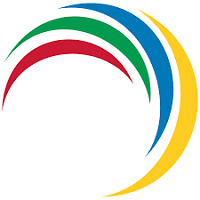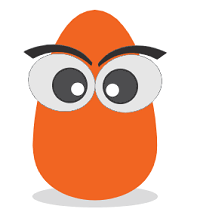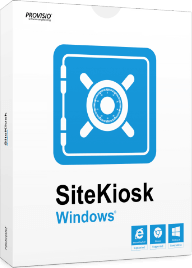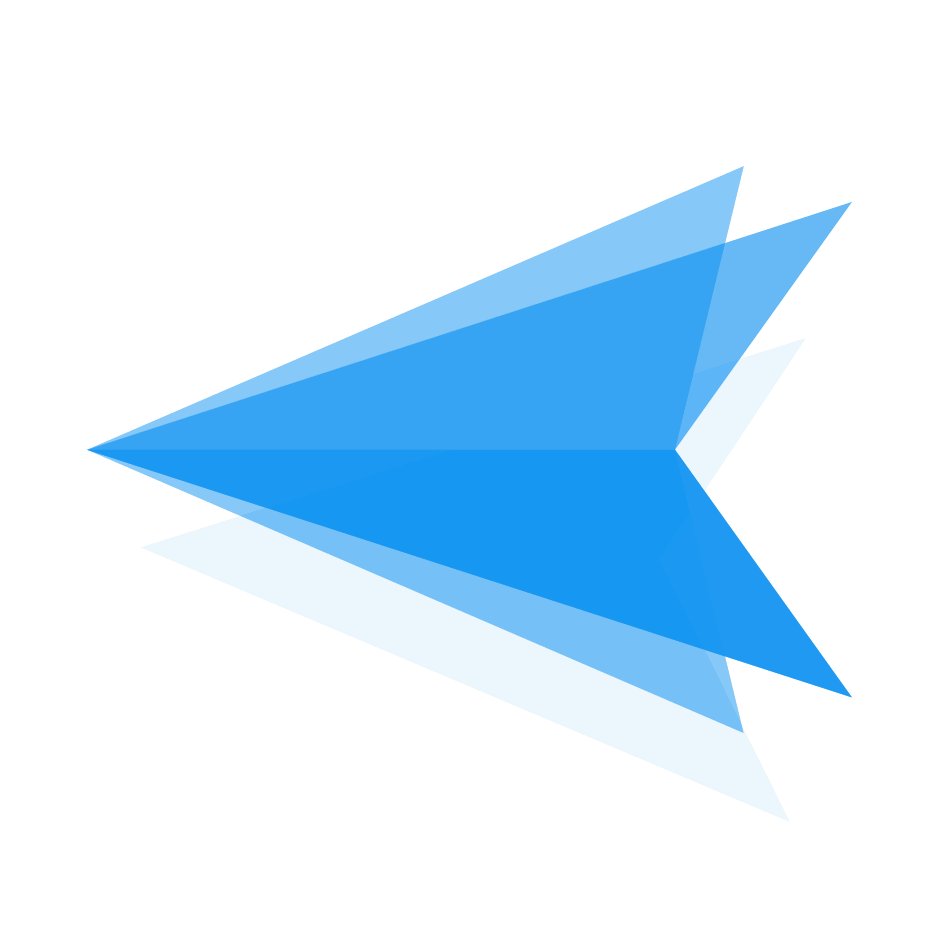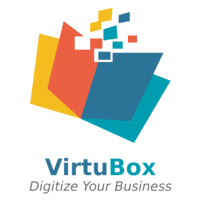What Is Android Kiosk Software?
Android kiosk software is a customized program that converts an Android device into a self-service kiosk. It enables organizations to develop a customised user interface with restricted access to certain applications and functions, making the device suitable for public usage. This program is especially useful for retail establishments, hotels, museums, and other enterprises with heavy foot traffic.
Businesses may use Android kiosk software to govern and protect their devices, restrict access to critical information, and provide clients with a simplified, simple interface. This lowers the need for continual observation while reducing the danger of tampering or illegal use. One of the most notable benefits of Android kiosk software is its ability to make any Android smartphone into an effective business tool.
It enables organizations to easily build and administer several kiosks from a distant location, saving them time and resources. Furthermore, Android kiosk software allows for a variety of customization options, including branding, lock screen, and user interface design, delivering a consistent and professional brand image across all kiosks. It also offers consumer statistics and comments, enabling businesses to gain useful insights and enhance their services.
It is important to remember that not all Android kiosk software is made equal, and businesses should carefully consider their alternatives before making a purchase. Some important considerations are compatibility with various Android versions, security features, customization choices, and technical support. In conclusion, Android kiosk software is a versatile and cost-effective choice for organizations looking to put up a self-service kiosk.
It has a variety of features designed to improve the user experience, streamline processes, and increase customer engagement. With the proper Android kiosk software, businesses can keep ahead of the competition while also providing a seamless and modern client experience.
What Are the Recent Trends in Android Kiosk Software?
Android kiosk software is becoming increasingly popular among businesses and organizations seeking to provide safe, engaging, and customized kiosk experiences to their consumers and workers. With the advent of mobile technology and the need for more efficient and convenient self-service choices, Android kiosk software has seen a steady increase in usage across a variety of businesses.
So, what are some current developments in Android kiosk software that customers should be aware of? Let's have a closer look.
1. Customization and Personalization: One of the most noticeable developments in Android kiosk software is the emphasis on customization and personalization. With a rising emphasis on generating distinctive and engaging user experiences, kiosk software suppliers are providing more possibilities for businesses to customize their kiosks based on their branding and special needs. This provides configurable user interfaces, branding and color options, as well as integration with other applications and apps.
2. Increased Security Measures: As data security and protection become more important for enterprises, Android kiosk software providers are constantly enhancing their security features. From complex user authentication techniques to remote monitoring and control, these software solutions provide a variety of security features to safeguard sensitive data and prevent illegal access.
3. Integration with Mobile Devices: Mobile device integration is another popular feature in Android kiosk software. As smartphones and tablets become increasingly common in everyday life, kiosk software companies are creating solutions that can be used on both kiosks and mobile devices. This provides consumers with a smooth and uniform experience, regardless of whether they use a kiosk or their personal mobile device.
4. Real-Time Analytics and Reporting: Businesses must collect and analyze data in order to enhance their operations and consumer experiences. Android kiosk software now supports real-time analytics and reporting, allowing companies to get important insights into customer behavior, kiosk utilization, and other performance indicators. This enables companies to make data-driven decisions and improve their kiosk experiences.
5. Cloud-Based Solutions: Another development in Android kiosk software is the use of cloud-based solutions. Cloud-based kiosk software provides organizations with improved flexibility and scalability by allowing them to store data and access software remotely. It also enables seamless upgrades and maintenance, which reduces downtime and increases overall efficiency.
Benefits of Using Android Kiosk Software
Android kiosk software is a powerful tool that organizations can use to improve customer experience, streamline processes, and increase overall productivity. Its applications go beyond only serving as a digital display or a medium for self-service transactions.
In this buyer's guide, we'll look at the advantages of adopting Android kiosk software and how it may help your business.
1. Improved User Experience: With Android kiosk software, businesses can deliver an intuitive and user-friendly interface that is tailored to the demands of their consumers. The software simplifies navigation and access to the needed information, services, or goods, making the overall experience more convenient and efficient. This leads in increased consumer satisfaction and a great brand image.
2. Increased Efficiency: The Android kiosk software automates and simplifies a variety of operations, eliminating the need for manual labor and paperwork. Businesses may save time and money by using features such as self-service checkouts and electronic forms, resulting in higher production and lower costs.
3. Scalability: Android kiosk software is extremely configurable, allowing businesses to adjust it to their own demands and requirements. It may be linked with current systems and expanded to meet changing business requirements, making it a versatile and scalable solution.
4. Real-time Data: One of the primary advantages of adopting Android kiosk software is access to real-time data and analytics. Businesses may optimize their operations and increase customer satisfaction by tracking consumer behavior, analyzing sales patterns, and making data-driven choices.
5. Cost-effective: Using Android kiosk software reduces the need for extra staff to help clients, lowering labor expenses. It also decreases the usage of paper and other manual resources, which leads to considerable long-term cost savings.
6. Increased Security: Android kiosk software has strong security features including user authentication and encryption to safeguard sensitive data and prevent illegal access. This maintains the security of both client and corporate information, which is critical in today's digital environment.
7. Versatility: Android kiosk software is applicable in a variety of industries, including retail, hospitality, healthcare, and transportation. It may be used for a variety of reasons, including advertising, marketing, informational displays, and self-service transactions, making it a useful option for organizations of all sizes.
Important Factors to Consider While Purchasing Android Kiosk Software?
When selecting Android kiosk software, purchasers should consider a number of crucial criteria. These variables will help you select the appropriate software for your individual needs and requirements.
Here are the essential points to consider before making your decision:
1. Customization options: One of the primary advantages of adopting kiosk software is the ability to tailor and personalize the user experience. As a result, it is critical to seek for software that provides a wide range of customization choices such as branding, layouts, and multilingual support. This allows you to customize the kiosk to reflect your brand and target demographic.
2. Compatibility: Before you make a purchase, make sure the kiosk software is compatible with your Android devices. This covers the Android version, screen size, and resolution of your smartphone. It is also critical to verify that the software is compatible with external devices such as printers, scanners, and payment systems, if applicable.
3. Security features: Kiosks frequently handle sensitive information such as personal and financial data, thus security is a necessity. When selecting Android kiosk software, ensure that it has strong security features like data encryption, user authentication, and remote device administration. This safeguards your kiosks against any security risks and intrusions.
4. Remote management capabilities: Managing several kiosks may be time-consuming and difficult. As a result, it is critical to seek for software that provides remote administration features. This allows you to monitor and manage all kiosks from a single place, saving time and resources.
5. User-friendly interface: Both consumers and staff should find the kiosk software's interface intuitive and simple to use. A crowded or unclear design can provide a negative user experience and reduced usage rates. Look for software with a clean and user-friendly interface to provide a seamless and enjoyable experience for everybody.
6. Technical support: Technical difficulties might arise even if a software is simple to use and trustworthy. As a result, it is critical to select a kiosk software vendor that provides excellent technical assistance, preferably around the clock. This will guarantee that any issues are rectified immediately, reducing downtime and providing a great user experience.
What Are the Key Features to Look for in Android Kiosk Software?
When it comes to choosing the best Android kiosk software, every buyer should examine a few crucial aspects. A kiosk software serves as the operating system for your kiosk devices, giving security, management, and customization capabilities. To make an educated decision,
Here are the key characteristics to look for in Android kiosk software:
1. Device Management: One of the primary functions of kiosk software is to remotely manage and control the kiosk devices. The software should have capabilities such as remote device monitoring, real-time troubleshooting, and remote upgrades to guarantee that your kiosks run smoothly.
2. Secure Lockdown: Reliable kiosk software should be able to restrict the device to a single or a small number of apps, prohibiting unwanted access to other programs or settings. This function helps to keep your kiosks safe and prevents tampering or misuse.
3. Custom Branding and User Experience: Your kiosk software should enable you to personalize the user experience based on your brand and theme. This offers possibilities like as personalizing the home screen, branding app icons, and building bespoke surveys or questionnaires for users to complete.
4. material Management: The software should allow you to remotely control and update material on your kiosks. This includes the ability to add or uninstall apps, manage media assets, and schedule content updates at a certain time or date.
5. Analytics and Reporting: Access to analytics and reporting tools is critical for making data-driven choices. Look for kiosk software that provides thorough analytics on user interactions, app usage, and kiosk performance.
6. Multi-Device Support: If you have several kiosks, select software that allows you to monitor and operate them all from a single dashboard. This saves time and effort, making it easier to operate and monitor your whole kiosk network.
7. Self-Service Options: To provide a consistent user experience, the kiosk software should include self-service features such as self-checkout, self-payment, and self-service information kiosks. This not only makes things easier for users, but it also lessens the workload of personnel. By taking these major aspects into account, you can make an informed decision about which Android kiosk software is most suited to your company needs. Remember to examine different alternatives and select the one with the most features and value for the money.
Why Do Businesses Need Android Kiosk Software?
Android kiosk software is becoming a vital tool for businesses looking to improve the customer experience and manage operations. In this buyer's guide, we'll look at why businesses need Android kiosk software and how it might help them.
1. Improved Customer Experience: With the growing popularity of self-service choices, organizations must adapt to changing customer preferences. Android kiosk software enables businesses to present a user-friendly and engaging interface to clients, allowing them to perform transactions quickly and effectively. This results in enhanced consumer satisfaction and loyalty.
2. Cost Savings: Using Android kiosk software can dramatically save labor expenses for businesses. Businesses may save money on employing new employees by automating processes like check-ins, bill payments, and ordering. This is especially useful for small enterprises and startups with limited resources.
3. Increased productivity: Android kiosks can do numerous activities at once, increasing productivity and reducing client wait times. Furthermore, kiosks may collect vital data such as consumer preferences and purchase habits, allowing businesses to make more informed decisions and optimize operations.
4. Customization and Branding: Android kiosk software enables businesses to tailor the interface and branding to their own needs and preferences. Businesses may now build a unique and seamless brand experience for their customers.
5. Improved Data Security: Android kiosk software has strong data security features such as encryption and password protection, ensuring that important client information is kept safe and secure. This is crucial for organizations since data breaches not only damage their brand but may also result in legal consequences.
6. Real-time data: One of the most major benefits of Android kiosk software is the ability to deliver real-time data. Businesses may watch and analyze consumer behavior, sales data, and other key indicators to make data-driven choices and continuously improve their operations.
How Much Time Is Required to Implement Android Kiosk Software?
The installation time for Android kiosk software varies according to the individual solution and the complexity of your kiosk setup. On average, setting up and configuring the program might take anything from a few hours to a few days. The amount of customisation required is one of the most important elements influencing implementation time.
If you use pre-built kiosk software, the setup procedure will likely be faster because the majority of the setups and settings will already be in place. However, if you want a fully customized solution, it may take longer to configure and connect with your existing systems. Furthermore, the size and scope of your kiosk deployment might influence the implementation duration.
If you want to install several kiosks, the setup procedure may take longer since each device must be properly configured and connected to the kiosk software. Another crucial consideration is your team's technological knowledge. If you have a skilled IT staff or developer, they may be able to install the kiosk software fast and efficiently.
However, if you do not have the requisite experience in-house, you may need to devote additional time to training and onboarding to ensure a successful deployment. Furthermore, the complexity of your kiosk needs may influence the implementation time. For example, integrating third-party apps or devices with the kiosk software may need more time to set up and test.
What Is the Level of Customization Available in Android Kiosk Software?
Android kiosk software provides numerous levels of customisation to meet a buyer's individual demands and wants. The degree of customization available varies according on the program used, although there are several basic characteristics shared by most Android kiosk applications. First, purchasers may personalize the layout and appearance of the kiosk interface to match their branding and aesthetic.
This includes the ability to alter colors, logos, backdrops, and the entire appearance and feel of the kiosk. This level of personalization enables firms to provide a consistent brand experience to their customers. Second, Android kiosk software allows you to customize the information and apps presented on the kiosk. Buyers may choose which applications and functionality to show on the kiosk, tailoring it to their own company needs.
This includes the ability to restrict particular apps and websites for a more regulated and secure kiosk experience. Another degree of customization accessible in Android kiosk software is the ability to create individual user experiences. This implies that organizations may tailor user flows and experiences to certain client demographics or purposes of usage.
For example, a kiosk at a retail store may have a different flow for a first-time consumer than a longtime member. Furthermore, Android kiosk software enables for the modification of device settings and controls. This includes the option to block access to certain device capabilities, such as the camera, microphone, or USB ports, to prevent illegal usage or tampering.
Furthermore, some Android kiosk software has extensive customization features like as data collecting and interaction with current software, allowing businesses to get important insights and enhance their operations.
Which Industries Can Benefit the Most from Android Kiosk Software?
Android Kiosk Software is a sophisticated solution that enables businesses to convert their Android smartphones into self-service kiosks, enhancing productivity and customer satisfaction.
But which sectors will profit most from this software? Let's go explore!
1. Retail business: The retail business may tremendously benefit from Android Kiosk Software by streamlining their point-of-sale systems. By strategically putting kiosks around their locations, businesses may give customers with a quick and easy method to make purchases, verify product availability, and even peruse their entire product catalog. This not only enhances the entire shopping experience for customers, but it also decreases checkout wait times, resulting in better customer satisfaction and perhaps more sales.
2. Hospitality Industry: Hotels, restaurants, and other hospitality firms may utilize Android Kiosk Software to give clients with a smooth check-in and check-out process. Instead of waiting in long queues at the front desk, customers may conduct these duties using self-service kiosks, which saves time for both the client and staff. In addition, kiosks may be utilized to show meals, hotel facilities, and surrounding attractions, giving customers with useful information during their stay.
3. Healthcare business: Time is critical in the healthcare business, and Android Kiosk Software may assist patients and medical personnel save significant time. Patients may use kiosks in waiting rooms to check in, update their personal information, and even make payments before their appointment. This not only decreases patient wait times, but it also frees up medical professionals to focus on other important activities.
4. Transportation Industry: Airports, train stations, and other transportation hubs may use Android Kiosk Software to make the check-in process easier for passengers. Kiosks are useful for self-service check-ins, printing boarding cards, and even tracking flight or rail information. This minimizes staff strain, shortens wait times, and enhances the entire travel experience for travelers.
5. Education Industry: Android Kiosk Software can help colleges and universities streamline administrative operations. Kiosks can assist automate procedures such as student check-in and registration, fee collection, and ID card production, reducing time and enhancing efficiency. Students can utilize kiosks to view course schedules, grades, and other relevant information.
Conclusion
Finally, while selecting Android kiosk software for your business or group, there are a few important considerations. First, identify your individual wants and expectations. Do you require simple kiosk capabilities or more sophisticated features, such as remote management and customization? Second, investigate and compare several software suppliers to determine which one best fits your budget and has the functionality you want.
Consider the simplicity of use and compatibility with your current devices and systems. Will your customers and workers find the program easy to use? Will it work smoothly with your existing hardware and software? Consider the software provider's degree of customer service.
Do they provide 24-hour service and troubleshooting? Is there any documentation or training available to assist you get started and get the most out of your kiosk software? Finally, be sure to read reviews and testimonials from other businesses who have utilized the program. This will provide you with useful information regarding the product's efficacy and dependability.
Overall, investing in high-quality Android kiosk software may help your business increase productivity, improve client experience, and drive more sales. By carefully assessing your requirements, conducting extensive research, and selecting the proper vendor, you can guarantee that kiosk technology is successfully and seamlessly integrated into your company processes.